|
|
Post by Tpgettys on Sept 25, 2015 23:35:22 GMT
This is one of those *very* cool and *very* addictive effects that come along once in a while. Now, I suspect the Twirls effect isn't new, but it was new to me, so I feel just fine in sharing it with you! The tutorial I found is very nice in that it has a video and a step-by-step text write-up, so whichever mode you like is there! Because the results can't really be anticipated, the most important aspect is "trial and error" to see what you like, and because there are so few steps it invites you to do just that! Twirls TutorialHere is (one of the many!) images I came up with (I did add a bit of texture). You can click this thumbnail to see a larger image:  You don't have to stop with the basic Twirl, put a frame around it, embed it in a larger context, etc. but you knew that! I fully expect to blown away by your offerings. Let the twirling begin! UPDATE 1: Helen approached Diana Day and Steve Rich, friends from Elements Village, and they kindly allowed their twirl actions to be shared here! Here they are for direct download: Twirl by Diana-4.atn (1.02 KB) (crop to square before using) Steve Rich Twirl 4.atn (1.94 KB) Enjoy! UPDATE 2: I have been busily "twirling my brains out" and learning so much. Instead of posting the new ideas here I have started a new thread: Taking twirls to the next levelIf you come up with an image you like, I hope you will share it here or in the other thread. I so much want to see what you come up with! |
|
|
|
Post by Sydney on Sept 25, 2015 23:41:47 GMT
Thanks Tom, this looks fun and I will definitely be giving it a go. You should put that image in your gallery as well as hang it on your wall as it is totally mesmerising!
|
|
|
|
Post by Sydney on Sept 26, 2015 2:47:33 GMT
This is way too much fun - one of the best challenges ever! I can see how it could become highly addictive. Thanks for putting it here out for everyone to enjoy Tom  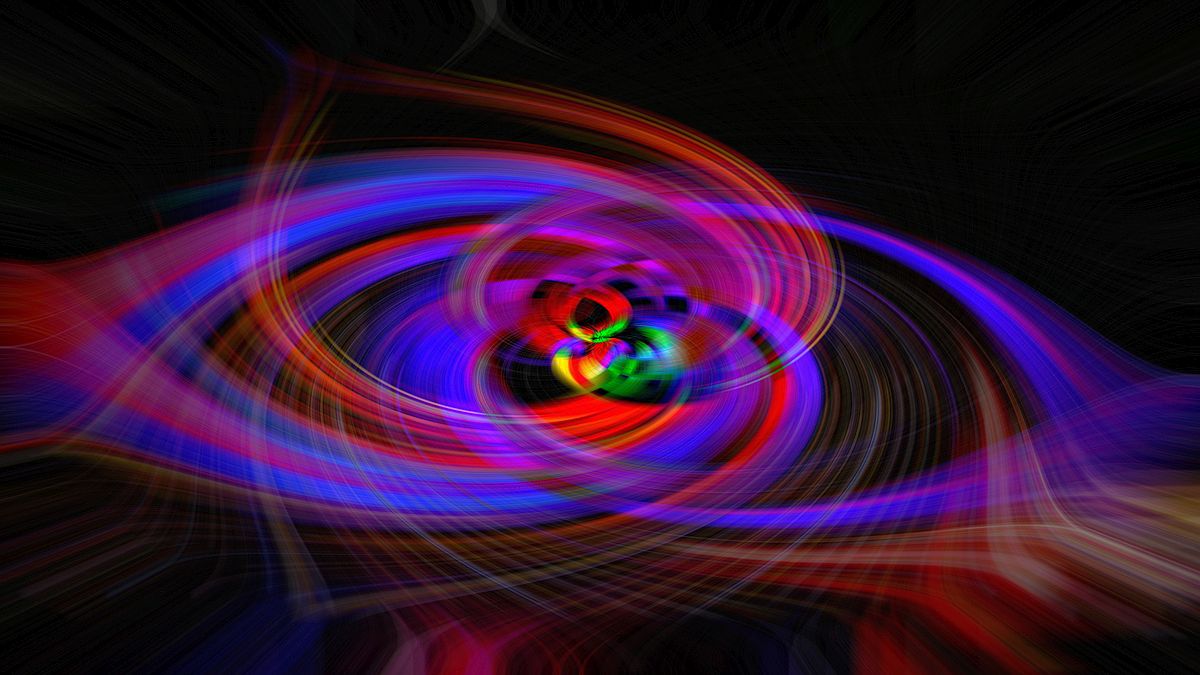 |
|
|
|
Post by Sepiana on Sept 26, 2015 3:17:56 GMT
Tom, thanks for such a nice'n easy (and addictive) tutorial! Lots of possibilities.
I used the Difference layer blending mode.
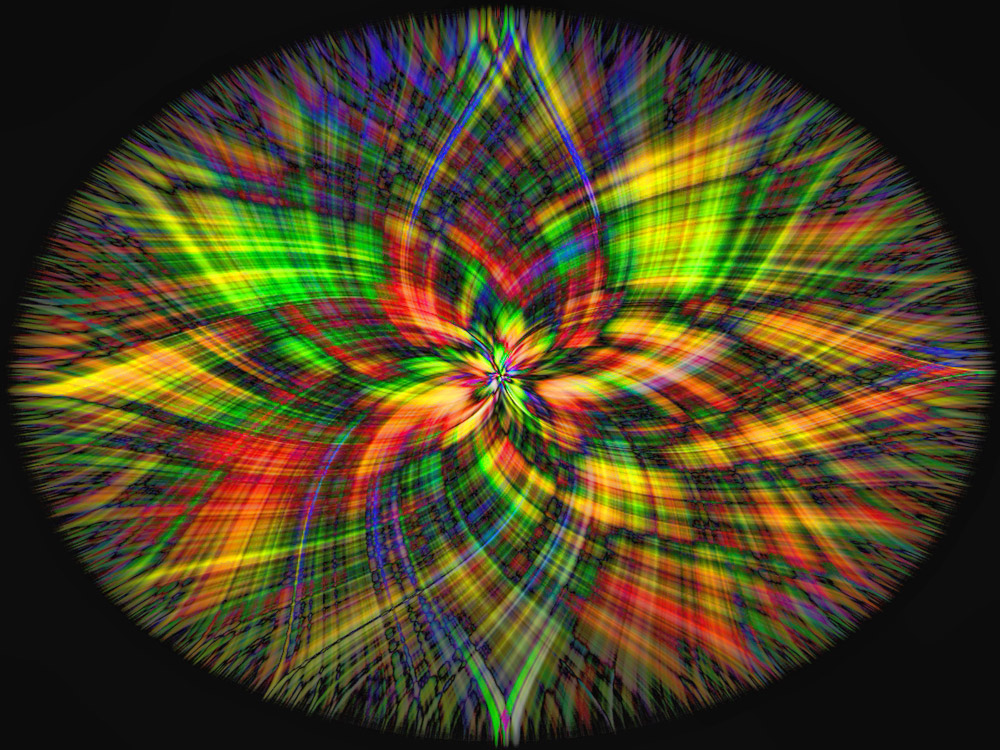 |
|
|
|
Post by Sydney on Sept 26, 2015 3:46:51 GMT
Sorry, I couldn't resist posting another one.  |
|
|
|
Post by Tpgettys on Sept 26, 2015 4:02:51 GMT
LOL! It is dangerously fun; Nice Sydney!
Sepiana, I also found the Difference blend mode to produce some fine hues. The symmetry of your image is interesting; how did you achieve that?
|
|
|
|
Post by Sepiana on Sept 26, 2015 4:26:43 GMT
Sepiana, I also found the Difference blend mode to produce some fine hues. The symmetry of your image is interesting; how did you achieve that? Tom, the symmetry (along with the black background) resulted from changing the blending mode to Difference. Then, I ran the file through Topaz Adjust (HDR effect). This made the design pop up and added more detail to the edges. |
|
alexr
Established Forum Member
 
Posts: 555
Open to constructive criticism of photos: Yes
|
Post by alexr on Sept 26, 2015 11:41:20 GMT
Thanks for the tutorial, I can see this becoming very addictive. I liked the examples I saw where a recognisable face had been retained, so I tried to do the same by blending in a layer with much less distortion. Not sure it works totally (needs a bit more blending), but will experiment some more. 
Twirl-1 by AlexR!, on Flickr |
|
|
|
Post by hmca on Sept 26, 2015 15:24:20 GMT
Tom, What a fun Challenge!!!! The post you shared has some awesome creations. Here are two twirl actions shared by Diana Day and Steve Rich, two of our EV friends with their permission. Diana recommends cropping your image to a square before beginning.
Since Tom added the actions by a direct link I removed my dropbox link. Using Steve's Action: Duplicated and used multiply blend mode.  Diana's Action: I forgot to crop to a square. 
Original Image:  |
|
|
|
Post by ritage on Sept 26, 2015 20:53:46 GMT
Tom, this tutorial is a real find. Thanks. I had done twirls before, but never thought of taking it further.
I blended the basic 2 layers differently three times, merged each version, then blended the merged layers with some flipping and rotation.
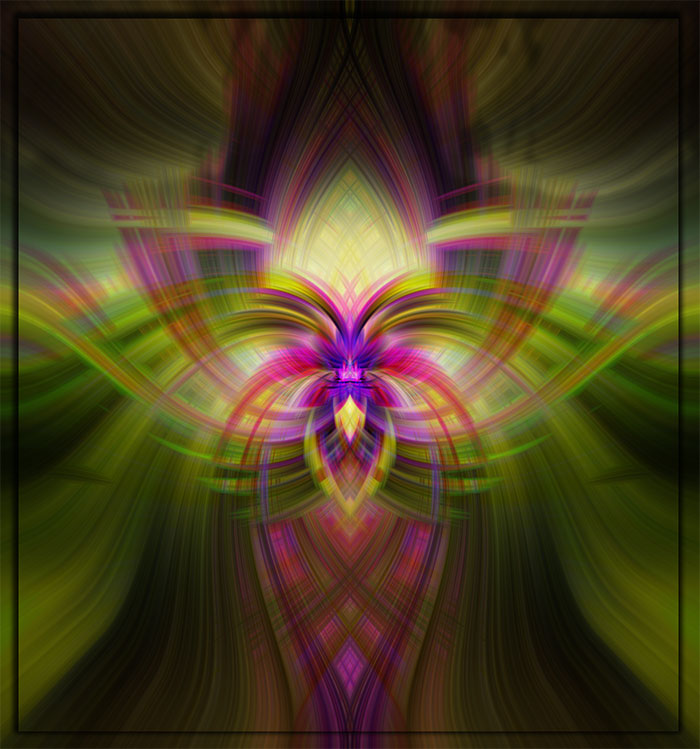
|
|
|
|
Post by hmca on Sept 26, 2015 21:10:12 GMT
Rita....that's terrific!!!! Don't know if you are on FB but the have a twirls group, yours would be a great addition!
|
|
|
|
Post by Tpgettys on Sept 26, 2015 21:54:31 GMT
Really, really nice Rita! Wonderful rich colors.
|
|
|
|
Post by ritage on Sept 26, 2015 22:47:15 GMT
Thank you, Helen and Tom.
No, I'm not on FB.
It belatedly occurred to me to make more detailed notes how I got there, but although I had not yet closed the History Panel, I am unable to back-engineer it. I can get something similar, but not the same and not as well balanced. I believe the difference lies mostly in the rotations. It must have been just a fluke.
Rita
|
|
|
|
Post by Sydney on Sept 26, 2015 22:53:52 GMT
So pretty Rita - to me it looks like an opulent perfume bottle!
|
|
|
|
Post by blackmutt on Sept 27, 2015 0:16:34 GMT
|
|