|
|
Post by hmca on Sept 27, 2015 1:27:32 GMT
|
|
|
|
Post by Lillias on Sept 27, 2015 13:09:34 GMT
This is fun. More or less followed the tutorial except I upped the Twirl numbers. Applied the Linear Burn blend mode then clipped the result to one of the crop shapes and applied a drop shadow. Put it on a background to which I applied one of jodis frames. 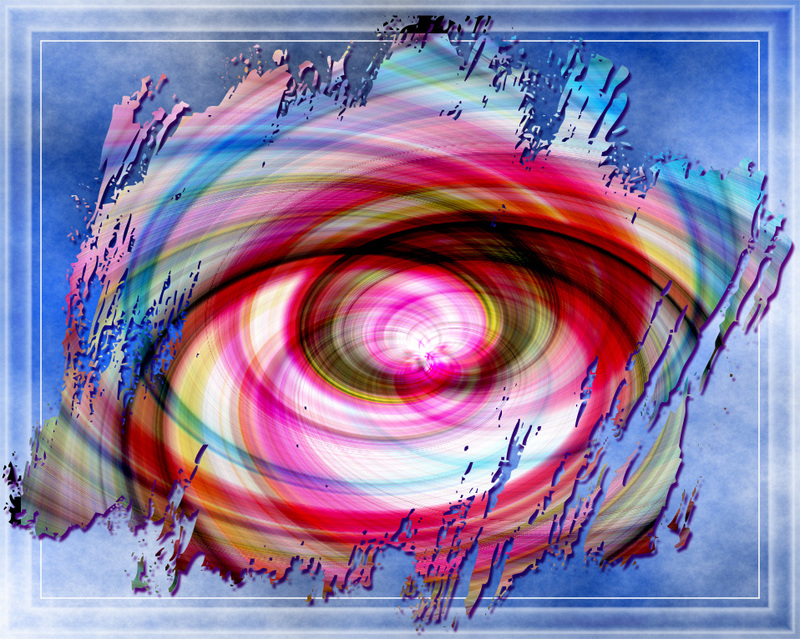 |
|
|
|
Post by cats4jan on Sept 27, 2015 13:49:56 GMT
These twirls would make some beautiful word art for digital Scrapbooking pages. Just clip the twirl to text and it's ready to go.
|
|
|
|
Post by Major Major on Sept 27, 2015 21:42:19 GMT
Yup, this is fun all right. Just followed directions then added a bevel:  Ran it through Topaz Glow: 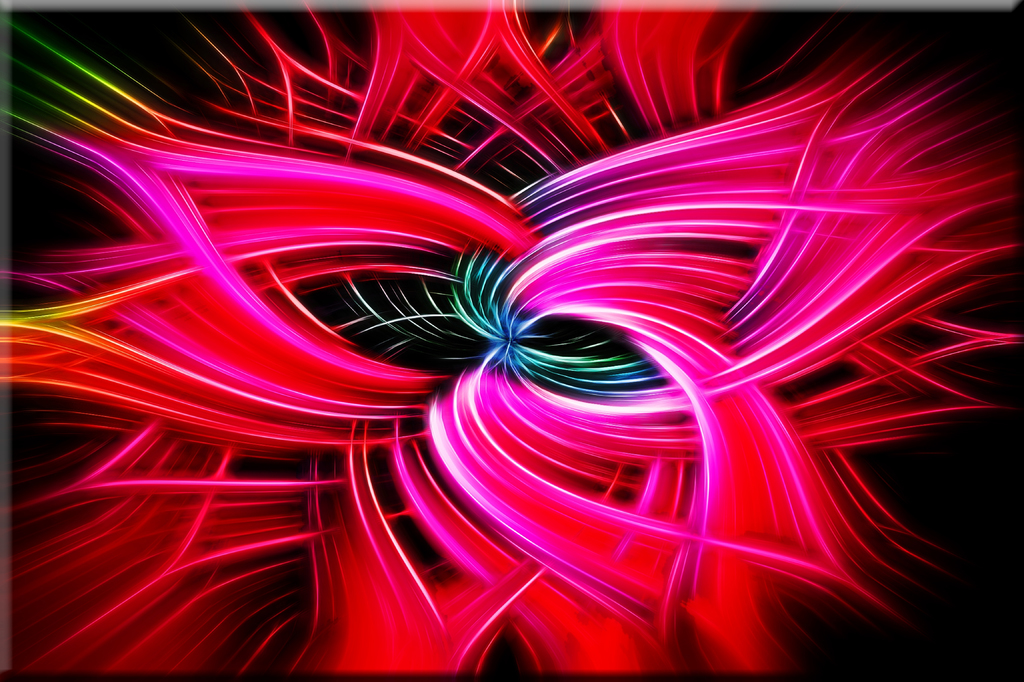 And then through Redfield's Fractalius filter: 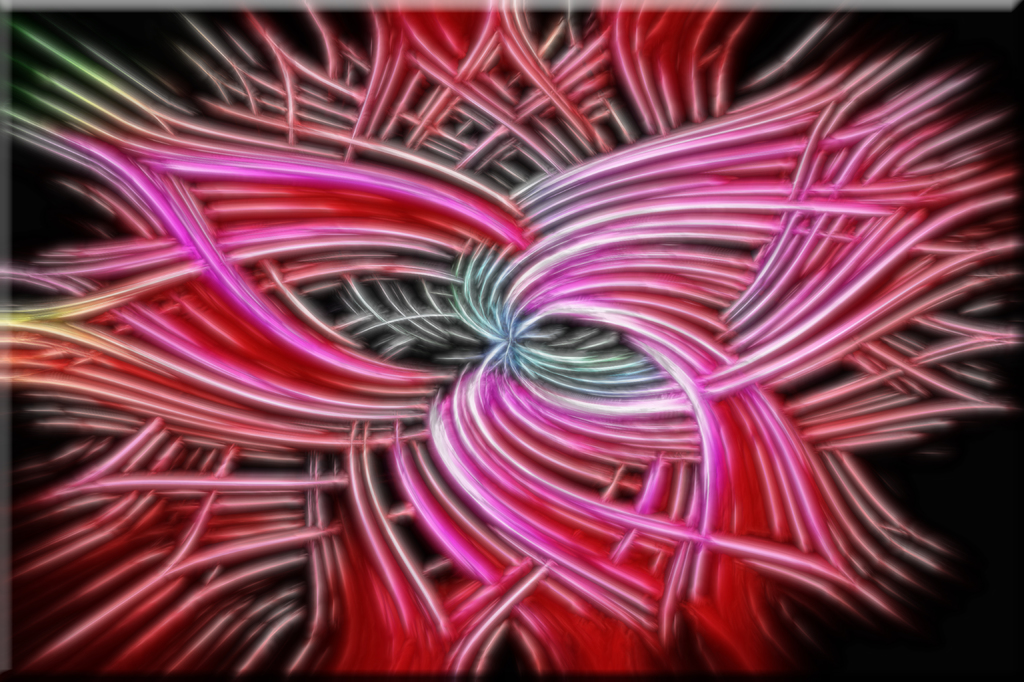 Original image:  |
|
|
|
Post by Tpgettys on Sept 27, 2015 23:02:10 GMT
Yikes! I REALLY like what you created Craig!
I was going to ask if Redfield's Fractalius was essentially the same as Topaz Glow, but since you happened to use them both I guess not!
|
|
|
|
Post by Sydney on Sept 27, 2015 23:34:27 GMT
I have never been able to find a good use for Topaz Glow, but it would appear that it and twirls were made for each other!
|
|
|
|
Post by Sepiana on Sept 28, 2015 1:12:00 GMT
Craig,
I love what you did with Topaz Glow and the Fractalius filter. I had tried Fractalius but I didn't get any results I liked. You did a great job! |
|
|
|
Post by Tpgettys on Sept 28, 2015 3:30:51 GMT
These twirls would make some beautiful word art for digital Scrapbooking pages. Just clip the twirl to text and it's ready to go. I sure would like to see an example of what you mean Janice! Clipping is not something I am familiar with; I can't see to get straight which image is the shape mask and which will fill the shape (sorry for the incorrect vocabulary; I hope you understand what I am meaning). |
|
|
|
Post by Major Major on Sept 28, 2015 10:50:48 GMT
Tom - It would go something like this:  Start new file. Create text. Open image and place in layer above text. Select image and hit ALT-G to create clipping mask. |
|
|
|
Post by Major Major on Sept 28, 2015 10:52:28 GMT
Thanks for all the kind comments, everyone!
|
|
|
|
Post by jackscrap on Sept 30, 2015 2:55:49 GMT
i.cubeupload.com/WtJEC8.jpg
Everyone seems to be getting such great results, a lot of my early ones looked like tartan patterns, but this one is a lot softer. |
|
|
|
Post by hmca on Sept 30, 2015 3:33:19 GMT
Jackie...that's a really pretty one!
|
|
|
|
Post by Tpgettys on Sept 30, 2015 3:49:34 GMT
Prismatic Twirl  |
|
|
|
Post by Tpgettys on Sept 30, 2015 23:55:20 GMT
This wasn't what was intended, but I found the image striking enough to want to share it. After doing the radial blur, I ended up twirling the original flowers instead of the blur. I nudged them left and right and it became this sort of heraldic bird-like image.  |
|
|
|
Post by Major Major on Oct 1, 2015 15:16:48 GMT
Very nice, Tom!
|
|