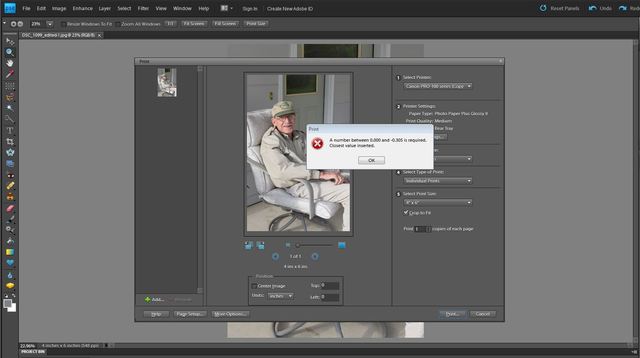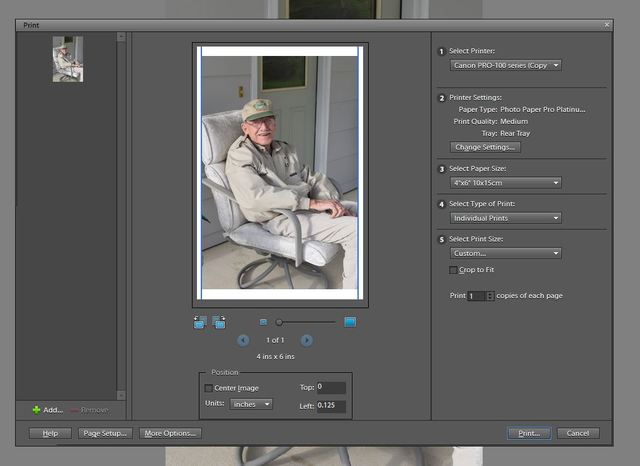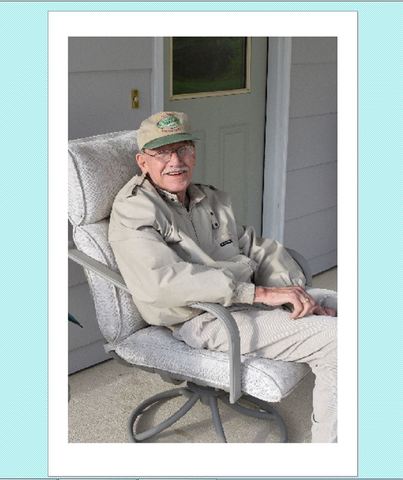vonb
New Forum Member
Posts: 22 
|
Post by vonb on Aug 9, 2015 22:44:04 GMT
Greetings. I had not visited Elements Village for many months. I was saddened to read it had closed, and pleased this new forum is open for business. I have an old, boring, and continuing problem with PSE 9. I may just have to upgrade to 13, but thought I would post the issue again. When printing, out of the organizer or out of the editor, whether I use "center print" or not, whether I print with a border or simply a smaller print size than the paper to result in a border, even when the image appears centered most of the time in the preview screen I see that it is not in fact centered, and if I print will not be centered but will match the preview. The preview has saved me much paper, but this problem has cost me much time in trying to get even borders. Yes, I use borderless much of the time but sometimes I need or want a border. I use a Canon Pro 100, but I have had the same issue with an old HP and an Epson printer I also use. Thus, it is not the printer driver but PSE. Rarely, and for reasons I cannot consciously duplicate, a blue border appears around the image which actually allows me to nudge the image to line it up to print with even borders.
More info - top and bottom margins are never a problem that I can recall. It's always left and right. Normally the right margin is wider. If I turn off center image I can increase the left margin slightly to compensate. The blue print border is almost always there, but the cross-hairs that allow moving the image on the page does not always appear, no matter how carefully I move the mouse. The hand that allows you to move the image within the blue print border always works. It's trial and error whether entering a wider left margin or dragging the image when the cross hairs appear (which is tricky anyways), and going back and forth between print preview and print menu.
Any suggestions as to how to consistently get the magic blue border / cross hairs to appear in PSE 9? More easily or automatically centering without dragging/nudging or minutely increasing the left margin? Do any of the newer versions make centering more accurate or this adjustment easier? As for PSE 13, any problems in upgrading and importing projects and data from PSE 9? That's enough questions for one post. Thanks in advance for any help. I apologize to those citizens of Elements Village who tried to help me in the past and are reading this yet again. Cheers to all. Hope you are enjoying the summer. Steve B (aka VonB)
|
|
|
|
Post by Sepiana on Aug 10, 2015 1:19:15 GMT
Any suggestions as to how to consistently get the magic blue border / cross hairs to appear in PSE 9? More easily or automatically centering without dragging/nudging or minutely increasing the left margin? Do any of the newer versions make centering more accurate or this adjustment easier? As for PSE 13, any problems in upgrading and importing projects and data from PSE 9? Steve, welcome to PSE&M!
I am not sure I can make any solid suggestions. I checked Elements 7, 10, 11, 12, and 13; I cannot replicate what you describe. My image shows as automatically centered in the preview; the blue line around it is always displayed; and, the moment I place the cursor anywhere on the image, the cursor turns into the Hand tool to enable me to nudge my image around. As far as your cursor turning into a crosshair -- it doesn't happen until you place your cursor on one of the image corners.
As far as upgrading to Elements 13 -- each version of Elements is an independent one. You should have no problems converting your catalog to this version. Adobe has some troubleshooting suggestions in case you need them.
helpx.adobe.com/photoshop-elements/kb/troubleshoot-catalog-issues-organizer-elements.html
I would suggest you download a 30-day free trial of Elements 13 to test the waters concerning the printing feature.
www.adobe.com/products/photoshop-elements/faq.html
NOTE: Please make sure to check the system requirements before proceeding with the download.
|
|
|
|
Post by Sepiana on Aug 10, 2015 2:01:07 GMT
Steve,
I am still looking into this printing problem. I have a few questions.
Does it make a difference if you go to the printing module from the Organizer or the Editor?
Is this problem something that showed up recently? Or has it been there since you installed Elements 9?
|
|
vonb
New Forum Member
Posts: 22 
|
Post by vonb on Aug 10, 2015 4:16:35 GMT
Sepiana - I added some information to my post, possibly after you read it. The problem has always existed with PSE 9, although it is more frequent with my Canon Pro-100. It happens with the Epson 3540 that is also on my network, but I rarely print photos with it. It occurs whether I am printing out of the Organizer or the Edit space. There are more options when printing out of the Editor, including being able to set the left margin if I turn off "center image" so I normally print out of the editor. In the editor or the organizer, the blue lines that define what I call the print space are sometimes easy to see, sometimes not. I believe that when I recall the blue lines not being there, it is just because I was not being slow and careful enough with the cursor to make the cross hairs appear - twitchy mouse finger. If I carefully position the cursor on the blue lines/margin anywhere on either side edge, not just the corners, the cross hairs appear and I can move the print space on the paper. The cross hairs never appear when I position the cursor on a top or bottom margin. If I move the cursor into the print area, the hand appears and I can move the image around within the print space. With rare exceptions, the print space is not centered when the preview appears even though it appears centered in the print window. That is, the preview is more accurate than the view in print window.
I can work around this, but it is frustrating. If I don't print anything for a few months (work and life intruding on my hobby), I tend to forget the work arounds, i.e., nudging the print space with the cross hairs / cursor on the blue print margin, or playing with the left margin width in the editor, until the L & R margins look equal. Top and bottom have not been a problem that I recall. It's also possible the Canon driver works better with a new version of PSE, or that Canon updated the driver to work better with a newer PSE. I keep my drivers up to date, but Adobe changes their products so frequently that at some point Canon is not going to be looking backwards at PSE 9.
I've installed the Canon Print Studio Pro plug in for PSE 9. It provides more controls, and allows setting all 4 margins independently. There is no preview so I haven't used it much. It's also slow to load.
|
|
|
|
Post by Sepiana on Aug 10, 2015 4:50:16 GMT
Steve,
Sorry! I overlooked some of the information you added in your original post. I was going out on a limb to suggest restoring the Preferences file to its default; maybe this file had got damaged or corrupted. However, as you said -- "The problem has always existed with PSE 9" -- I am inclined to look somewhere else for the culprit.
Are you on Windows? If so, we could try these two troubleshooting steps.
1. Right-click on the desktop shortcut and select Properties. 2. Go to the Compatibility tab. Select Run this program in compatibility mode for. 3. Select your current OS from the options in the box.
NOTE: This is a kind of "reverse" compatibility but there is evidence that it works in some situations.
1. Launch Elements as administrator -- Right-click on the desktop shortcut and select Run as administrator. 2. Close Elements. 3. Launch it again but this time do it as standard user.
NOTE: There is evidence that this solves quite a few problems, particularly the ones which develop right after you install this program.
Let us know how it goes.
|
|
larry
New Forum Member
Posts: 14 
|
Post by larry on Aug 10, 2015 20:32:32 GMT
Hi Steve. I experienced similar symptoms a few years ago. It turned out to be something to do with the psd file I was trying to print but I can't remember off the top of my head exactly what it was. But no problems since using PSE with Epson printers. I think it could speed up finding a solution if you upload a 'problem' psd file to Dropbox, or similar, and post a link to the file. Maybe blur the photo first if its content is private or sensitive. Changing the pixels' values should not affect the symptoms of the problem. If someone can replicate your symptoms with your actual file it should be easier to find a solution. |
|
vonb
New Forum Member
Posts: 22 
|
Post by vonb on Aug 11, 2015 3:22:07 GMT
Sepiana and Larry - Thank you both for taking the time to comment. I will try the solutions suggested by Sepiana, which are the "open the door, close the door" solutions that actually work far too often with Windows, even Win7 which is my favorite so far. I hate Win8, which is on my laptop, and see no advantages to Win10 for a desktop computer. I may try PSE 13 just to get the lighter, brighter interface and a few additional features. My main concern has been preserving projects. I lost many projects, irretrievably, when I updated from PSE 4 to 9. Hence my caution. I'm running a system with 4 large hard drives, so disk space is not a problem, and a good quad-core processor with a good GeForce graphics card, so raw processing power is not a problem.
|
|
|
|
Post by Sepiana on Aug 11, 2015 7:12:27 GMT
I will try the solutions suggested by Sepiana, which are the "open the door, close the door" solutions that actually work far too often with Windows, even Win7 which is my favorite so far. Steve,
I can't guarantee these suggestions will work in your case but I know from my own experience they can correct many of Elements' misbehavior patterns. Post back with the results. If they don't work, we can try something else.
I may be wrong (and if I am someone, please, correct me) but I can't see a relation between a corrupted PSD file and this printing problem. Earlier in this thread you described this problem as "old, continuing, always existed in PSE9". This seems to indicate something else is the culprit here.
BTW, there is something I should have asked at the beginning of this troubleshooting. When you first installed PSE9, did you keep your antivirus program on or did you temporarily turn it off (just for the duration of the installation)?
|
|
vonb
New Forum Member
Posts: 22 
|
Post by vonb on Aug 22, 2015 20:14:59 GMT
Sepiana - My normal practice has been to leave Norton AV on during downloads. It has not blocked a download (except for cause) for several years. I have not tried your suggested solutions. After posting here I found Canon had just published (July 22) a new driver for my Pro-100, the first new driver since I bought the printer. I've installed it, but had no time to do any printing, which is sad. I will do so this weekend and post the results.
|
|
vonb
New Forum Member
Posts: 22 
|
Post by vonb on Aug 24, 2015 3:33:26 GMT
Sepiana - no luck with the new printer driver. Actually made printing worse, colors were off. Of course, I had to delete every file associated with the Pro-100 and pat my stomach while rubbing my head to reinstall the original driver and programs that came with the printer. However, now I cannot even set the top or left margin when I turn off "center print," and no blue lines at all. If I try to enter a left or top margins I get an error message that margin has to be between 0 and -0.35 or -0.25, or sometimes between 0 and 0. Error msg keeps popping up until I cancel. Compatibility mode did not help with this problem, although it seems quicker. Attached are two jpg snips which show the screen before and after I try to enter a new margin. Happens with other photos. I tried setting the size of the print to match the size of the paper, making the print smaller than the paper to create a margin. I'll try running as the admin next.  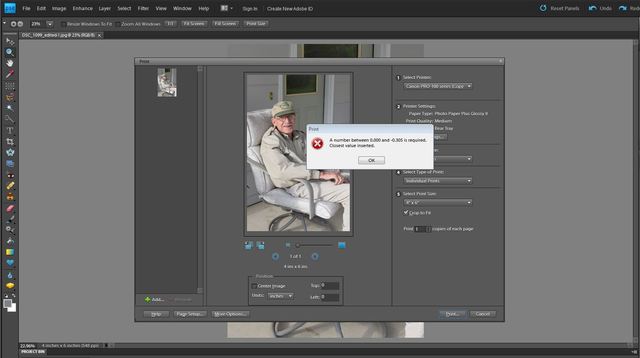 |
|
vonb
New Forum Member
Posts: 22 
|
Post by vonb on Aug 24, 2015 4:03:05 GMT
OK, now I've got the blue adjustable border, and ability to enter figures for margins, back by: a) selecting custom print size; b) check scale to fit media; c) uncheck scale to fit media; d) decrease width by .5 inches, which decreases height proportionately, or supposed to be proportionately; e) exiting custom size. Snip of result is attached. Shows image as centered on the page. However, in the print preview, bottom margin is wider, and right margin is very slightly wider than left (difference is worse with other size paper, other photos, which I can attach if that would help). Snip of preview is also attached. 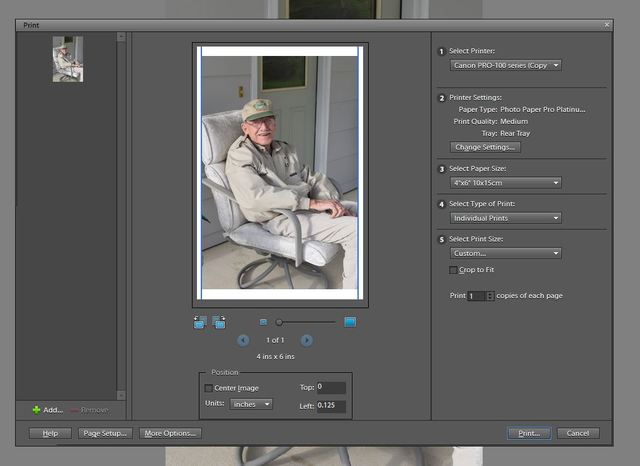 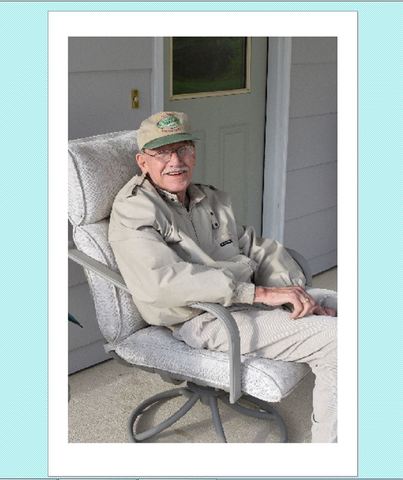 |
|
vonb
New Forum Member
Posts: 22 
|
Post by vonb on Aug 24, 2015 4:16:06 GMT
OK - here's a photo where the difference in margins is more obvious. PSE 6 shows the print screen with center print checked, 8x10 print on 8.5 x 11 paper, which provides room all around so I did not have to go in and make a custom size for the print, as I did with 4x6. Looks centered. Print preview, PSE 7, shows it's not centered however, and this is how it would truly print. Right margin (on the bottom) is roughly 27% wider. Top and bottom close to equal.   |
|
|
|
Post by Sepiana on Aug 24, 2015 4:21:26 GMT
Steve,
Thanks for posting back relating all the troubleshooting steps you have taken so far. Let's see where we stand on this.
1. Printing problem is not new; "The problem has always existed with PSE 9". 2. Running PSE9 in "reverse" compatibility mode didn't help. 3. Progress was noted when running PSE9 as administrator.
Based on the above . . .
1. Did you download/install the free trial of PSE13 to see if the problem repeats itself? 2. Did you uninstall PSE9? Did you delete any residual files (either manually or using a third-party app)? Then, reinstalled it?
Depending on your answers to these questions . . . I am inclined to suggest that you post in the Adobe Photoshop Elements forum. Adobe staff members participate in that forum; they are better qualified to help you.
forums.adobe.com/community/photoshop_elements
EDIT:
Sepiana - My normal practice has been to leave Norton AV on during downloads. It has not blocked a download (except for cause) for several years. Steve,
The customary suggestion is to turn off your anti-virus software for the installation of Elements (or of any other software), not for the download.
|
|
vonb
New Forum Member
Posts: 22 
|
Post by vonb on Aug 25, 2015 2:44:01 GMT
Sepiana - thanks for taking the time to wade through all of my posts. Running PSE as an administrator may have made it run a tad faster. No change in the printing problems. The last time I posted on the Adobe Elements Forum the only suggestions I received from community members and staff were, "It's Canon's fault;" "It's the Canon driver;" "Try using the Canon plug in;" and, "It's not Adobe's problem." I exaggerate. Although these were most of the responses, there was one gentleman who took considerable time trying to diagnose the issue. I have deleted and reinstalled the Canon Pixma software 3 times, so that does not help. I deleted PSE 9 and reinstalled it several times early on because it trashed my older projects, and I spent about 24 hours on the telephone with Adobe technical support. Turns out they should have advised me PSE 4 was not compatible with 9 and they knew it. They were no help at all, just kept passing me around from one tech to another wasting my time. During one memorable evening, a technician put me on hold for 1.5 hours, checking back periodically to tell me he was still consulting with his colleagues, until it was past closing time and I received the "you've reached us outside of normal business hours." Hence my anxiety about upgrading.
However, everything I've read indicates 9 project files are compatible with 13, and 13 might have features that will help with printing and may otherwise be useful. I think I'll take the plunge.
Again, thanks for your time.
|
|
|
|
Post by Sepiana on Aug 25, 2015 3:12:09 GMT
Steve,
I don't really understand the claim that "PSE 4 was not compatible with 9". Each version of Elements is an independent one. You can have more than one version installed on the same computer.
It looks like you had already uninstalled PSE9 several times but . . . did you also delete any residual files left behind before reinstalling this program? By going into the registry and doing it manually or using a third-party app? It makes all the difference.
I thought of something else. You could make a fresh download of PSE9 and then use your current serial number to activate it.
helpx.adobe.com/photoshop-elements/kb/photoshop-elements-7-8-9-downloads.html
If you decide to go for PSE13, I recommend you download the free trial to test the waters, especially concerning the Print module.
|
|