ken1
Junior Forum Member

Posts: 83  Open to constructive criticism of photos: Yes
Open to constructive criticism of photos: Yes
|
Post by ken1 on Aug 25, 2015 11:05:05 GMT
vonb, This issue was discussed at length on the old forum. Finally someone (I don't remember who) posted this template as a work-around. 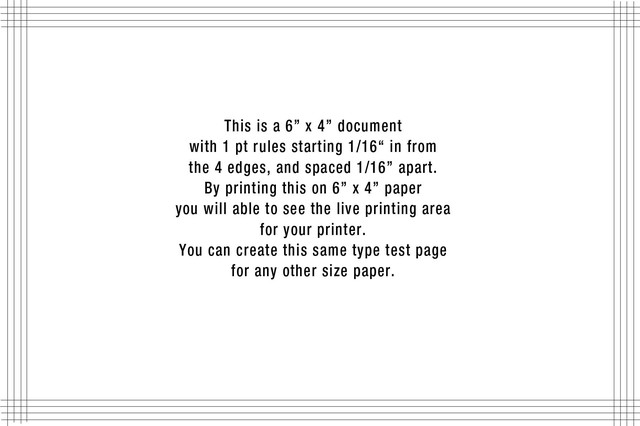 |
|
vonb
New Forum Member
Posts: 22 
|
Post by vonb on Sept 18, 2015 5:39:26 GMT
Sepiana. I'm back again! I purchased the 13 suite, mainly for the 64 bit speed and brighter interface with fewer instances of black text and icons on dark grey backgrounds. The problem with unreliable centering of images remains on prints, exactly as with PSE 9. Maybe it's a problem with the Canon PIXMA Pro-100 driver, or how PSE works with that printer. Maybe there is a gremlin on my computer, a stray file, a stray corrupted file lingering on my hard drive, only half alive, a zombie file with no purpose except to vex me, interfering with PSE. I don't know. Now that I have the Canon Print Studio Pro plugin back with PSE 13 I can easily set margins and center images with that. I will post on the Adobe forums as well, now that I have a library of illustrative images.
|
|
|
|
Post by cats4jan on Sept 20, 2015 17:21:09 GMT
I am sure it's the printer. I have a continuing love/hate relationship with printers and PSE - no matter which version of PSE - no matter which brand of printer.
I suggest you print from a jpg. You will have much more control. Even if you do not usually save your projects as jpg, just save it as a jpg long enough to print, and then, if hard drive space is an issue, you can delete the jpg after printing.
I never ever print from PSE. I'm done trying to figure it out. I admit my defeat and no longer wish to figure it out.
|
|
|
|
Post by Sepiana on Sept 20, 2015 17:26:47 GMT
Janice, I am on the same wavelength. It has to be the printer and not Elements. I checked Elements 7, 10, 11, 12, and 13; I cannot replicate this problem.
|
|
hummie
New Forum Member
Posts: 10 
|
Post by hummie on Sept 21, 2015 12:35:08 GMT
I have had printer problems recently (Windows 10) when using a different size paper than image size.
I found that if I converted it to .pdf and used the .pdf printer services, I could get it to print where I wanted it to print on the page. I know those that share printables (or sell them) use .pdf for this same reason in that so many printer drivers print differently (customer complaints), but if you have them use .pdf, it all uses the same driver.
|
|
franka
New Forum Member
Posts: 1  Open to constructive criticism of photos: Yes
Open to constructive criticism of photos: Yes
|
Post by franka on Sept 25, 2015 1:40:03 GMT
Steve B (aka VonB)
Set up and save a custom page size of 8 1/2 x 11 with zero margins.
Select this paper size any time you wish to center or position a subject anywhere on the page.
Create a new document 8 1/2 x 11
Copy and paste your subject into this document.
Center the subject on this 8 1/2 x 11 document.
This should give you a centered subject on the paper.
If you don’t know how to center, post back and I’ll will try to guide you.
|
|
vonb
New Forum Member
Posts: 22 
|
Post by vonb on Sept 29, 2015 7:34:20 GMT
Centering without margins is not a problem. Centering with any margin is a problem. I am with Cats4Jan. PSE just doesn't like my printer. I have begun using the Canon Print Shop Pro plugin. There I can control and print with equal margins without difficulty. When I installed 13 (should have waited for 14) this Canon plugin was not recognized by PSE. I found an August 2015 version of the Print Shop on the Canon site. It is recognized by PSE 13. Of course, Canon has its own problems. It makes a 4 x 8 inch paper that they sent me as a sample. I cannot get PSE or the Printshop to recognize even when I try to create a paper size.
|
|