|
|
Post by tillymint on Sept 29, 2015 16:05:42 GMT
Hi
I want to use the paint brush in its "normal" mode but it seems to have disappeared and I only have 2 smart brush options
I have tried resetting the tool but to no avail
Please help
|
|
|
|
Post by tillymint on Sept 29, 2015 16:07:03 GMT
Also - my clone tool is acting a bit strange
It leaves a lot of feathering showing
Cant work it out
??
|
|
|
|
Post by Major Major on Sept 29, 2015 17:28:15 GMT
Hi I want to use the paint brush in its "normal" mode but it seems to have disappeared and I only have 2 smart brush options I have tried resetting the tool but to no avail Please help Are you sure you're clicking the correct icon? 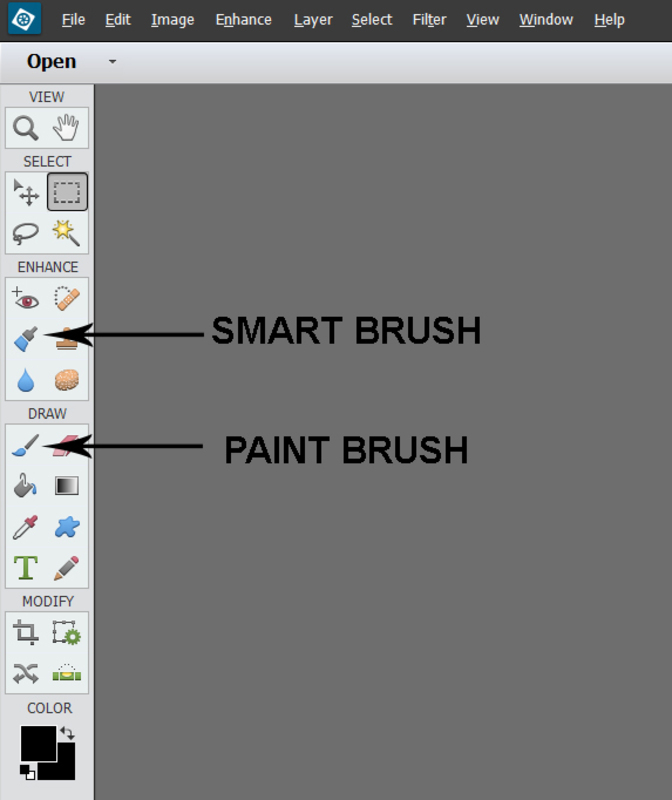 |
|
|
|
Post by cats4jan on Sept 29, 2015 18:00:38 GMT
Your clone tool uses a brush - if you use a soft edged brush - you will get a soft edge clone - go to the tool options bar and check which brush you are using.
|
|
|
|
Post by tillymint on Sept 29, 2015 19:46:34 GMT
Thanks for your help
I am on Elements 10
My screen does not look the same as this
have taken a pic of it and put it on my desktop but not sure how to upload it to show you
|
|
|
|
Post by Sepiana on Sept 29, 2015 19:54:37 GMT
|
|
|
|
Post by Major Major on Sept 29, 2015 20:13:23 GMT
Tillymint - Here is the screen in PSE 10.  |
|