|
|
Post by blackkathy on Sept 29, 2015 21:03:37 GMT
Hi everyone. I have followed you guys over from the "other" site where I didn't post much..well okay maybe a couple of questions, but loved the information and expertise that was passed on. Anyway. I have several versions of Elements on my compter. 9, 11 and now the trial version of 14. ( which I am loving by the way). Both 11 and 14 have stopped working, but 9 is still working. Are the previous versions conflicting with the new 14? I also upgraded to Windows 10 where there is a love/hate relationship going on there. I called Adobe, twice and became so frustrated that I refuse to call again.
Thank you for your input!
Kathy
|
|
|
|
Post by Major Major on Sept 29, 2015 21:41:44 GMT
There shouldn't be any conflict between the different versions. I have 10, 11 and 13, and I think Sepiana has even more. There must be something else going on. What do you mean by "stopped working"? Will the programs not launch?
|
|
|
|
Post by Sepiana on Sept 29, 2015 21:43:44 GMT
Hi blackkathy, welcome to PSE&M! Glad you found us.
First of all, there should be no conflict with multiple versions of Elements installed on the same computer. Each version of Elements is an independent one. I have six versions of Elements on the same computer. No problem.
We need more information.
- What do you mean by "not working"? Is Elements crashing/freezing?
- When does this occur? The moment you launch the program or when you are already inside the program?
- Does this happen with the Organizer or with the Editor? Or both? - Do you get an error message?
There are many reasons why Elements will stop responding. Knowing the details surrounding this event will help with the troubleshooting.
Thanks in advance!
EDIT: Craig, I have just noticed your post. We are on the same wavelength.
|
|
|
|
Post by blackkathy on Sept 29, 2015 21:43:52 GMT
Yes the programs launch but once opened, they won't respond. Won't open files,etc..nothing not even the text.
|
|
|
|
Post by blackkathy on Sept 29, 2015 21:45:08 GMT
Freezing is it. I didn't try the organizer and I will do so now. It is in the editor.
|
|
|
|
Post by Sepiana on Sept 29, 2015 21:46:10 GMT
Do you get an error message? If so, what does it say?
How are you launching the programs? Via the Welcome Screen or via a direct shortcut to the Organizer and/or the Editor? |
|
|
|
Post by blackkathy on Sept 29, 2015 21:46:07 GMT
Okay, so the organizer is working.
|
|
|
|
Post by blackkathy on Sept 29, 2015 21:47:33 GMT
No sorry I meant to answer that. No error message. Where it is the trial, it does connect as it asks me if I want to continue with trial or purchase. I purchased the disc and it's on its way.
|
|
|
|
Post by blackkathy on Sept 29, 2015 21:48:05 GMT
When I called Adobe, the tech told me I couldn't have all three versions on my computer.
|
|
|
|
Post by blackkathy on Sept 29, 2015 21:49:21 GMT
Darn it..sorry. I am answering only portions at a time. 11 is a direct open right into the editor. 14 goes to the welcome screen.
|
|
|
|
Post by Major Major on Sept 29, 2015 21:55:58 GMT
Kathy -
Not sure what the problem is, but the "tech" was dead wrong.
|
|
|
|
Post by Sepiana on Sept 29, 2015 22:12:29 GMT
OK. Let's try to put all of this together.
Elements 11:
The Organizer is working but the Editor has stopped working. Let's try restoring the Preferences file to its default. Elements has two Preferences file, one for the Editor and one for the Organizer. The Organizer's Preferences file won't be affected.
According to the Help file . . .
Here are the instructions.
Go to Edit>Preferences>General. Click on the "Reset Preferences on next launch" button. Ignore the "This cannot be undone." warning and click OK. Close Elements and then start it again.
NOTE: If the Editor freezes too quickly and you can't get to the Edit menu, post back and we will provide another alternative.

Elements 14:
"Where it is the trial, it does connect as it asks me if I want to continue with trial or purchase."
This problem is a different one. We could try some troubleshooting but I think it would be a better idea if you contacted Adobe about this issue.
You could contact AdobeCare -- helpx.adobe.com/contact.html?step=PSE
Or you could post in the Adobe Feedback or in the Adobe Photoshop Elements forum. Adobe employees are a regular presence in these forums.
feedback.photoshop.com/photoshop_family/products/photoshop_family_photoshop_elements
forums.adobe.com/community/photoshop_elements
|
|
|
|
Post by blackkathy on Sept 29, 2015 22:35:48 GMT
It does nothing after the editor opens up so I can't access the preferences. I refuse to call Adobe back. The first tech repeated everything I said, word for word,slowly..that scared me..so I called back and got another tech. When speaking with him, he told me I couldn't purchase three programs and have them on my computer. It was a conflict..with the programs..and with him. Communication gap. So I asked for someone who would be able to communicate with me better, as in someone who had a better command of English, and he refused and said he understood me perfectly. Anyway..this is where it is at.
Thank you for all of your trouble! I will continue on and see if I can find something. I thought perhaps someone might know or have had the same issue.
|
|
|
|
Post by Sepiana on Sept 29, 2015 22:54:12 GMT
If you can't access the Edit menu, try this three-key technique to delete the Preferences file. From the Help file . . .
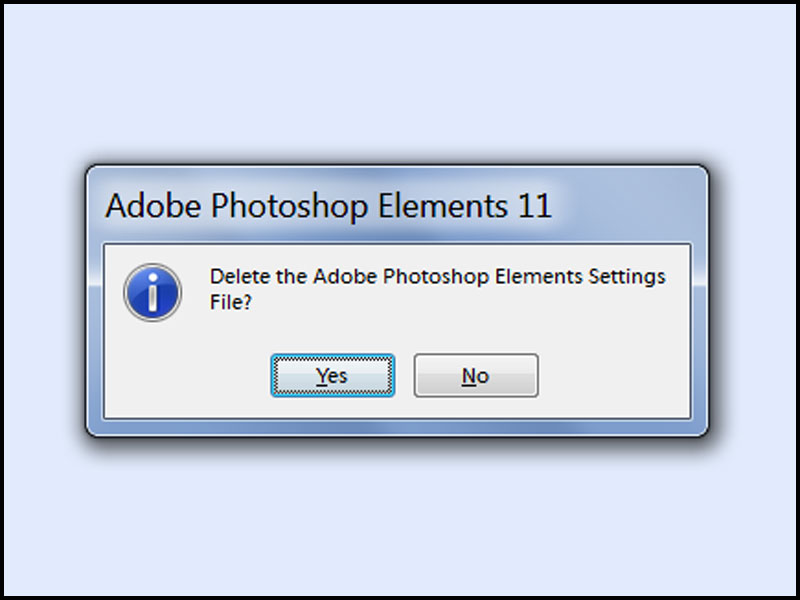
As far as contacting Adobe -- Those three alternatives suggested do not involve talking on the phone. The first one is an online chat page and the other two just involve posting in their forums.
I don't remember having seen any reports about the problem you are having with the trial version here on this forum. I have seen some in the Adobe forums but they pertained to Premiere Elements and not Photoshop Elements. I will see if I can locate them; the suggestions may work for Photoshop Elements as well.
I go to the Adobe Photoshop Elements forum on a regular basis. I will check if there have been such reports and I will post the link to them here. |
|
|
|
Post by blackkathy on Sept 29, 2015 23:58:26 GMT
Thank you for your patience with this. I tried that and nothing. But. I did finally receive an error message. I clicked on a psd file without elements opened, and elements opened in the quick edit mode. When I clicked to change it to switch to expert mode, the error message popped up and said the Adobe Application Manager was not working. Could this be an issue? If it is, can I delete the Adobe Appliation manager? What the hey...I am going to try it anyway.
|
|