|
|
Post by sal1313 on Nov 15, 2015 18:09:46 GMT
Ok, this should be simple. I'm trying to make a watermark on a "new blank file", which I've done a million times in the past. I bring up the file with the background transparent. I use the cookie cutter symbol for copy right. It is not showing up on canvas after I depress the green check. I normally fill it in with the color I choose but can not see it. What the heck did I change? I can not use the 0169 or whatever because my laptop does not have a number board. I know it's probably a real simple solution, please explain. Thanks.
|
|
|
|
Post by Sepiana on Nov 15, 2015 18:15:09 GMT
sal1313,
You need to use the Custom Shape tool (Shortcut - U). The Copyright symbol is located in the "Symbols" library. Then, you will get this.
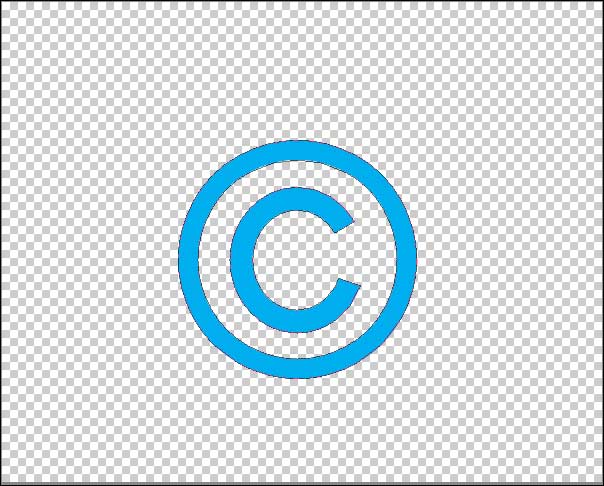 |
|
|
|
Post by sal1313 on Nov 15, 2015 18:41:43 GMT
That's exactly what I'm trying to do. Sepiana, I'm using PSE12. So I never did it your way. I always went to the crop/cookie cutter tool. Then to symbol and copyright symbol. The symbol came up white on the transparent background and I colored it in with paint fill. Thanks for another option. It's working. Have a great day. Lynn
|
|
|
|
Post by sal1313 on Nov 15, 2015 18:50:44 GMT
Oh, no. I just did it your way with the custom shape tool. I added text, linked together and placed on image. Why is the background white? I need transparent background.
|
|
|
|
Post by Major Major on Nov 15, 2015 18:57:25 GMT
I don't think you ever used the cookie cutter tool the way you described it. What that tool does it, as its name implies, cut out a section of an image in a particular shape. On a blank transparent file, there is nothing to cut out. You might have done it with a white (or other color) background.
|
|
|
|
Post by Sepiana on Nov 15, 2015 19:04:10 GMT
You can use the Cookie Cutter tool if you prefer. Just create a new blank file with a white background, not a transparent one. Then, after you "depress the green check" as you were doing, you will get the Copyright symbol on a transparent background. Now you can fill it up with the color of your choice.
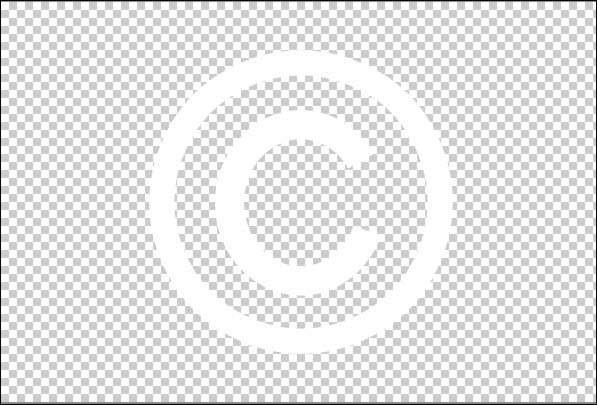 |
|
|
|
Post by sal1313 on Nov 15, 2015 19:17:49 GMT
Sorry, Major Major but I did use the cookie cutter tool. Thanks you, Sepiana . I just figured out what I changed. On the New Blank file it needs to read background color, not transparent.
|
|
|
|
Post by Sepiana on Nov 15, 2015 19:19:14 GMT
Oh, no. I just did it your way with the custom shape tool. I added text, linked together and placed on image. Why is the background white? I need transparent background. I linked the Text layer with the Copyright Custom Shape layer and did Copy/Paste. The background remained transparent. (NOTE: You can also use the Move tool.)
 |
|
|
|
Post by Major Major on Nov 15, 2015 19:40:04 GMT
Sorry, Major Major but I did use the cookie cutter tool. Thanks you, Sepiana . I just figured out what I changed. On the New Blank file it needs to read background color, not transparent. Yes, that's what I said. |
|