|
|
Post by cadudesun on Nov 23, 2015 17:35:34 GMT
Hi, I don't know how, but I messed up with the tools panel of PSE 14, as showed in the screenshot: i.imgur.com/HUYLrM3.pngIs there a way to set the tools panel to the default layout? Thanks! Cadu |
|
|
|
Post by Sepiana on Nov 23, 2015 17:46:09 GMT
Hi Cadu, welcome to PSE&M!
I am assuming the tools are all working OK; it is just the panel which is messed up. Let's try deleting the Preferences file. According to the Help file . . .
To delete the Preferences file in Elements 14 . . . Go to Edit>Preferences>General (Adobe Photoshop Elements Editor>Preferences> . . . on a Mac). Click on the "Reset Preferences on next launch" button. Ignore the "This cannot be undone." warning and click OK. Close Elements and then start it again.
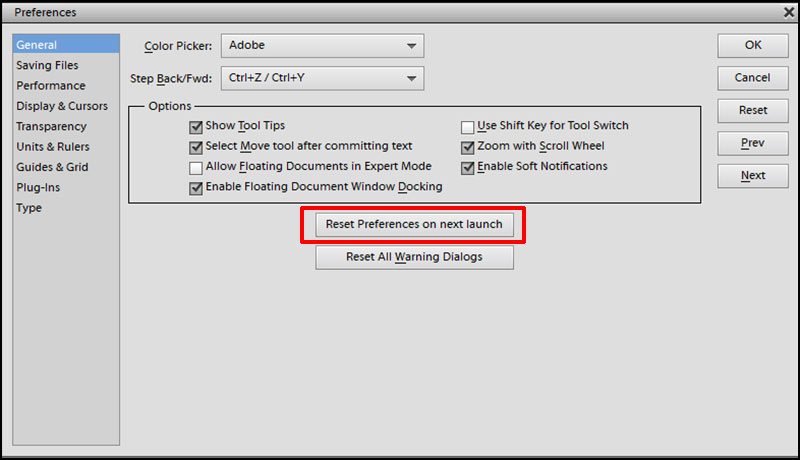
|
|