|
|
Post by twoaussies on Dec 3, 2015 14:14:01 GMT
Tuesday downloaded PSE 14 - despite using Topaz instructions I cannot get my Topaz to go into Filters in PSE 14. No reply from Topaz regarding problem. Can anyone here help. I am so frustrated. Also how do I get all my brushes and effects into 14. My husband used to do all this, but he died, and I dont know what to do.
Thanks
|
|
Deleted
Deleted Member
Posts: 0
|
Post by Deleted on Dec 3, 2015 14:28:55 GMT
Hi twoaussies,
Are you on a Windows PC or on Apple Mac?
It would also help to know the steps you have taken to install the plug ins into PSE 14.
|
|
|
|
Post by twoaussies on Dec 3, 2015 20:40:11 GMT
I have a PC that is 8 years old, that may be the problem.
I got the steps from Topaz -
Click on Edit/Preferences/Plug ins
Check Additional Plug Ins and click Choose
Navigate to 64bitOS-C/Program files and select the topaz folder.
This folder has only Adjust and Simplify in it, I have several more Topaz. Did check whole folder
Click Choose to save to Photoshop., Clicked O.K. and restarted.
No Topaz in Filter menu.
Thanks for any help you can give.
|
|
|
|
Post by Sepiana on Dec 3, 2015 20:51:23 GMT
twoaussies,
Each Topaz plug-in comes with an installer. Just run it. The installer will search for the host application (Elements 14) and will install the plug-in accordingly. If you don't have the installer saved on your computer, go back to the Topaz website and make a new download.
As to your earlier questions about brushes and effects.
Brushes -- Just install the .abr file in the brushes folder in Elements 14. -- C:\Program Files\Adobe\Photoshop Elements 14\Presets\Brushes
Effects -- Which kind of effects are you talking about? Actions? Layer Styles?
|
|
|
|
Post by twoaussies on Dec 4, 2015 13:19:03 GMT
Thanks for reply. I will go back to the original installs. The effect/filter (dont know which) I use the most is 110% enlarger. I think that was Grants. Have had it since PSE 5. I really need to put it into 14 and hope it is compatible. Jean
|
|
|
|
Post by Sepiana on Dec 4, 2015 17:36:29 GMT
Jean,
I believe you are talking about enlarge110%. This is an action created by Graffi (Graficalicus). This action works just fine in Elements 14.
1. Go to Window>Actions.
2. Click on the four-lined square in the upper right corner of the Actions panel and select Load Actions.
3. In the dialog box that opens up navigate to where you saved the action (.atn file) on your computer and click on the Load button. (Or you can just double-click on the .atn file.)
4. To run the action click on the Play button in the panel’s upper right corner.
 |
|
|
|
Post by twoaussies on Dec 6, 2015 16:11:56 GMT
I think my computer is just too old for PSE 14 - spent $50 on 14 and $300 on new PC. Oh well. Now need to know how to get PSE 5, 11 and the 14 I just installed over to the new computer. Have searched the internet and cant find answer. Jean
|
|
|
|
Post by Sepiana on Dec 6, 2015 18:01:17 GMT
Jean,
Adobe has made some changes. With more recent versions of Elements, you need to first deactivate your copy of this program before installing it on another computer.
Elements 11 -- Editor>Help>Deactivate
Elements 14 -- Editor>Help>Sign Out>(Your Adobe ID) NOTE: Sign Out = Deactivate
Then, just proceed to install Elements on your computer.
|
|
|
|
Post by Andy on Dec 6, 2015 18:39:09 GMT
Now need to know how to get PSE 5, 11 and the 14 I just installed over to the new computer. If you have the installation CD's, you just need to follow Sepiana's instructions on deactivation, and then install the software on the new computer. If you downloaded the software from Adobe, you should be able to login to your Adobe account and download the versions (at least the more recent ones) |
|
|
|
Post by twoaussies on Dec 6, 2015 18:58:30 GMT
Many thanks for your replies. Tuesday I am going to work all day on computer. I was lucky to find a Dell Professional with Windows 7. I absolutely cannot get used to Windows 8 that is on the lap top, and that is the reason I have put off buying a new PC. Just scared about all the programs I have to move over. Will let you know how it goes
|
|
|
|
Post by Sepiana on Dec 7, 2015 17:26:29 GMT
Jean, you are most welcome! Congratulations on your new computer! Yes, let us know how it goes.
|
|
|
|
Post by twoaussies on Dec 14, 2015 19:17:52 GMT
Oh my, what an exercise. I seem to have spent the whole week on the computer. I did find Graffi's 110% enlarge and brought that into My Effects. But just this morning it has gone. Loaded it to the Windows/Action, and hope it stays there. But I have learned so much in the past week, and hope to retain it. PSE 14 has loaded the Topaz plug ins, and that made me happy. Now trying to get brushes to load permanently, any thoughts on that. I loaded a fur brush, and it vanished from the Brushes list. Thanks for all the help. Jean |
|
|
|
Post by Sepiana on Dec 14, 2015 20:03:11 GMT
Jean, glad to hear the good news.
Now to this question . . .
Now trying to get brushes to load permanently, any thoughts on that. I loaded a fur brush, and it vanished from the Brushes list. You need to install the .abr file in the Presets>Brushes folder.
C:\Program Files\Adobe\Photoshop Elements 14\Presets\Brushes
The brush will then be available in the Brush Preset Picker.
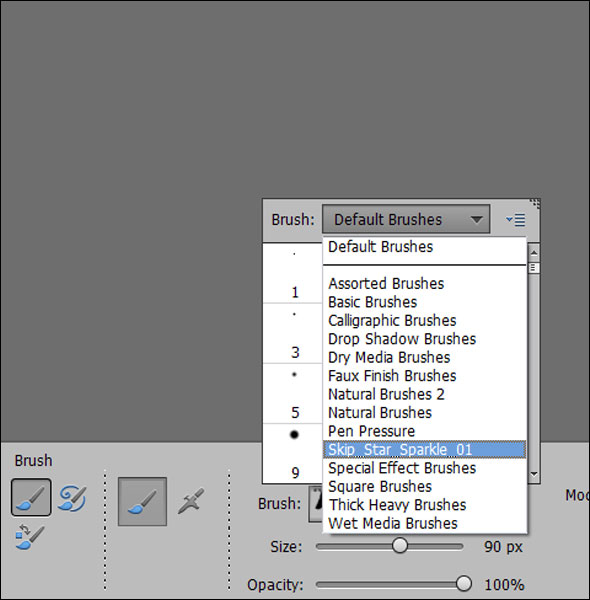 |
|