ons621
New Forum Member
Posts: 1 
|
Post by ons621 on Dec 16, 2015 2:52:38 GMT
Hi,
I recently purchased a 13" laptop, after being used to a 22" home computer monitor. My issue is with how Photoshop Editor is showing on the laptop screen.
My HP Spectre X360 laptop is using Windows 10 and I run PSE13. The PSE Organiser (and all other computer programs) icons and text are obviously smaller to view than my 22" former monitor, but they are legible.
When I switch to the PSE Editor, the text and icons are much smaller and very hard to easily read.
Any suggestions on how I change the viewing resolution or size of these icons/text in Editor only? Thanks
PS. I have another questions about the my Laptop monitor not orientating in tablet mode, but would this be the best place to enquire - maybe a separate post, or am I on the wrong forum? |
|
|
|
Post by Sepiana on Dec 16, 2015 3:04:44 GMT
Hi ons621, welcome to PSE&M!
You could try these suggestions by John R Ellis. His site has not been updated but most of the information will apply to more recent versions of Elements.
The user interface is hard to read
|
|
Squirrel2014
Established Forum Member
  Where's that cup of tea ... ???
Where's that cup of tea ... ???
Posts: 685  Open to constructive criticism of photos: Yes
Open to constructive criticism of photos: Yes
|
Post by Squirrel2014 on Dec 18, 2015 17:44:19 GMT
Hi ons621
Depending on whether you use your laptop in one place, or move around, would you, by any chance, have access to a good-sized monitor to which you could connect your laptop? Obviously, not useful if you want to be portable, though, so would depend on where/how you use your laptop.
|
|
|
|
Post by Sepiana on Dec 18, 2015 17:50:11 GMT
I may be wrong but I think the problem here is with the resolution of the monitor and not the size. The higher resolution the more you will have the kind of problem being described.
|
|
Squirrel2014
Established Forum Member
  Where's that cup of tea ... ???
Where's that cup of tea ... ???
Posts: 685  Open to constructive criticism of photos: Yes
Open to constructive criticism of photos: Yes
|
Post by Squirrel2014 on Dec 18, 2015 17:53:31 GMT
I may be wrong but I think the problem here is with the resolution of the monitor and not the size. The higher resolution the more you will have the kind of problem being described. Thanks for keeping me on the right track, Sepiana. I haven't ever connected laptop to monitor but know that many people do so the idea just 'popped into my head' as a possible solution - all out of the top of my head, without good knowledge of the subject!  J |
|
|
|
Post by Sepiana on Dec 18, 2015 18:39:06 GMT
I recently purchased a 13" laptop, after being used to a 22" home computer monitor. My issue is with how Photoshop Editor is showing on the laptop screen.
My HP Spectre X360 laptop is using Windows 10 and I run PSE13. The PSE Organiser (and all other computer programs) icons and text are obviously smaller to view than my 22" former monitor, but they are legible.
When I switch to the PSE Editor, the text and icons are much smaller and very hard to easily read. ons621,
My sincere apologies! I forgot completely to ask these two questions -- Have you updated to Elements 13.1? What is the resolution of your laptop display?
The Elements 13.1 update includes:
Source: helpx.adobe.com/photoshop-elements/release-note/update.html#Photoshop%20Elements%2013%20Update%20(version%2013.1
Go to Edit>Preferences>Display & Cursors> . . . and adjust the UI Scale Factor. It provides 200% scaling for monitors with a resolution of 2048 x 1536 or greater.
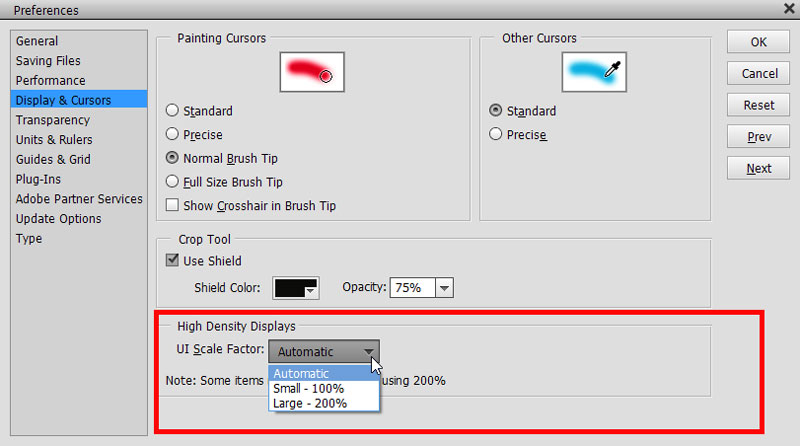
NOTE: Adobe has also released another update for Elements 13 -- Elements 13.1.1 update.
|
|