Roger S
Junior Forum Member

Posts: 59  Open to constructive criticism of photos: Yes
Open to constructive criticism of photos: Yes
|
Post by Roger S on Jan 10, 2016 15:51:15 GMT
PSE14, windows 7: Trying to be able to show the before and after on the same screen while in expert mode, but can't seem to find a way. I can toggle between the 2 using layers, but wanting to have a side by side view (before & after - horizontal), like in quick mode. Am I missing something, or is this not possible in "expert" mode?
Thanks all
|
|
Squirrel2014
Established Forum Member
  Where's that cup of tea ... ???
Where's that cup of tea ... ???
Posts: 685  Open to constructive criticism of photos: Yes
Open to constructive criticism of photos: Yes
|
Post by Squirrel2014 on Jan 10, 2016 17:17:55 GMT
Hi Roger and welcome to the forum  Assuming you have your original image AND the iimage you've been working on in PSE, go up to the Windows tab, click on Images and then click on Tile. This will bring up a window of both images next to each other. If you want 'Floating' windows, go to Edit, Preferences (right at the bottom), General and put a tick against 'Allow Floating Windows' To get back to the 'Default' layout, go to the lower icons, click Layout, then click Default Hope this helps you? |
|
|
|
Post by Sepiana on Jan 10, 2016 17:39:40 GMT
Hi Roger,
Here are two ways to do what you want.
1. Open your file and duplicate it (File>Duplicate).
2. Go to Window>Images>Tile. This will display the two files side by side in the workspace.
OR
1. Open your file and duplicate it (File>Duplicate).
2. Click on the Layout button at the bottom of the Editor's window and select "All Column".
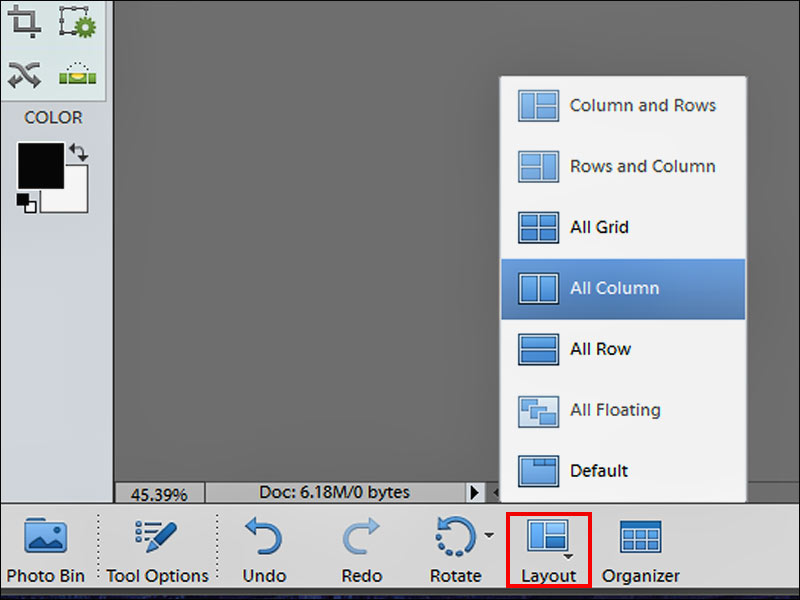
|
|
Roger S
Junior Forum Member

Posts: 59  Open to constructive criticism of photos: Yes
Open to constructive criticism of photos: Yes
|
Post by Roger S on Jan 11, 2016 4:01:44 GMT
Thanks folks, just what I needed to know and certainly works for my needs.
Cheers,
Roger
|
|
|
|
Post by Sepiana on Jan 11, 2016 4:05:05 GMT
Roger, you are most welcome! Glad to help.
|
|