|
|
Post by kdcintx on Jan 31, 2016 21:07:58 GMT
In memory of my 4 legged best friend.  |
|
|
|
Post by hmca on Jan 31, 2016 22:24:08 GMT
Thanks, tourerjim. I happened to be in the right place at the right time for that shot.....it was a gift that I wasn't expecting. I live near the shore and so tend to shoot a lot of sea scenes.
|
|
|
|
Post by Tpgettys on Jan 31, 2016 22:32:10 GMT
I know this is supposed to be all about the border, but I have to say that the subjects have been very compelling. Helen, your beach scene is especially nice, and the painterly treatment Sydney gave her picture is really beautiful. How did you do that Sydney ? The homage to our loving friends are always touching; thanks for sharing that kdcintx. |
|
|
|
Post by Sepiana on Jan 31, 2016 23:13:14 GMT
Thanks for the tip Sepiana about loading other textures. I notice that in my case they don't seem to stay there permanently along with the default textures. Is there a way to add them in permanently? Sydney,
I am not sure what is going on. I loaded the Stucco 2 texture yesterday (Saturday). The preset is still loaded as of this writing.
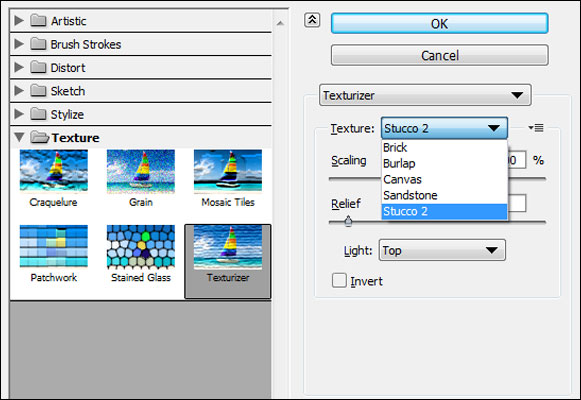 |
|
|
|
Post by Sydney on Feb 1, 2016 0:09:14 GMT
Oh, ok - is anyone who has tried loading other textures having issues with them not staying permanent?
|
|
|
|
Post by Sydney on Feb 1, 2016 0:12:32 GMT
I know this is supposed to be all about the border, but I have to say that the subjects have been very compelling. Helen, your beach scene is especially nice, and the painterly treatment Sydney gave her picture is really beautiful. How did you do that Sydney ? The homage to our loving friends are always touching; thanks for sharing that kdcintx . Thanks Tom. I used Topaz Simplify to get that effect and then did some blurring in PSE |
|
|
|
Post by Sepiana on Feb 1, 2016 0:13:11 GMT
Oh, ok - is anyone who has tried loading other textures having issues with them not staying permanent? Sydney, we could use more details.
- Which "other textures"? The built-in textures or textures you created? - How many textures did you load? - Did you load all of them at once? - Which version of Elements are you using?
|
|
|
|
Post by Sydney on Feb 1, 2016 0:15:19 GMT
Oh, ok - is anyone who has tried loading other textures having issues with them not staying permanent? Sydney, we could use more details.
- Which "other textures"? The built-in textures or textures you created? - How many textures did you load? - Did you load all of them at once? - Which version of Elements are you using?
I tried to add a few built in textures which I loaded one at a time. I am using PSE13 |
|
|
|
Post by Sepiana on Feb 1, 2016 0:33:56 GMT
Sydney, we could use more details.
- Which "other textures"? The built-in textures or textures you created? - How many textures did you load? - Did you load all of them at once? - Which version of Elements are you using?
I tried to add a few built in textures which I loaded one at a time. I am using PSE13 While I waited for your answer I did some testing of the Texturizer filter. It looks like the Texture box can display only so many textures, to be more specifically, five textures. If you load another texture, thus making it six textures in the box, the previously loaded texture will disappear. i.e., it will be replaced by the most recently loaded texture. I don't believe this is a problem; it is by design. |
|
|
|
Post by Tpgettys on Feb 1, 2016 0:43:54 GMT
I used Topaz Simplify to get that effect and then did some blurring in PSE Thanks Sydney; that makes me happy, as that was one of the ones I picked up in the recent sale! I can confirm the behavior with the textures that Sepiana reported; the built in textures plus one more. What were they thinking?! |
|
|
|
Post by Sydney on Feb 1, 2016 0:48:38 GMT
Ok, thanks for investigating Sepiana
|
|
|
|
Post by Sepiana on Feb 1, 2016 0:49:08 GMT
I can confirm the behavior with the textures that Sepiana reported; the built in textures plus one more. What were they thinking?! You have to ask the Adobe Designing Team.
BTW, this behavior is not specific to this box. A few years ago I discovered a rather similar behavior in the Effects panel (Photo Effects tab) in earlier versions of Elements. The Photo Effects drop-down menu would display only 23 actions (.atn files). If you added action #24, it would push action #1 to the "Show All" category.
|
|
Moto
Established Forum Member
 
Posts: 662  Open to constructive criticism of photos: Yes
Open to constructive criticism of photos: Yes
|
Post by Moto on Feb 1, 2016 1:36:27 GMT
Oh, ok - is anyone who has tried loading other textures having issues with them not staying permanent? If you leave the Texturizer Menu on the uploaded texture if will be there when running PSE again. If you leave the Texturizer Menu on one of the default textures it will be gone when running PSE again. Also if you change the texture choice the add-on texture will be gone after closing the Texturizer Menu. Even though you haven't shut down PSE. Tested on PSE 14. 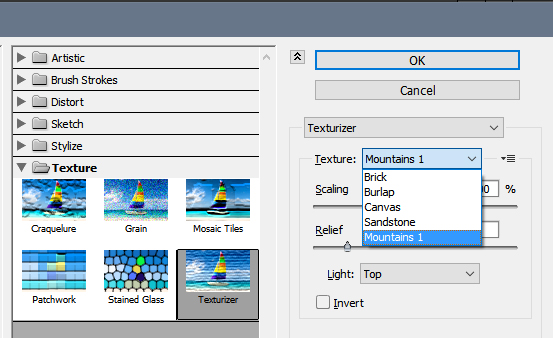 Texture option left on uploaded texture. |
|
|
|
Post by Sepiana on Feb 1, 2016 1:53:03 GMT
If you leave the Texturizer Menu on the uploaded texture if will be there when running PSE again. If you leave the Texturizer Menu on one of the default textures it will be gone when running PSE again. Also if you change the texture choice the add-on texture will be gone after closing the Texturizer Menu. Even though you haven't shut down PSE. Tested on PSE 14. Living and Learning! Thanks! I had never noticed the second behavior you mention. Also, it doesn't seem to be specific to Elements 14. Other versions display the same behavior. Unfortunately, whatever you do, the five-texture limitation still stands. |
|
|
|
Post by Tpgettys on Feb 6, 2016 4:19:16 GMT
hmca , I really like your shoreline image; what a wonderful capture! So what's next? Personally I really liked the added touch he gave to the text; that was new to me and I hope I can remember how to do it! I think I had better do another one just so I don't forget.
|
|