|
|
Post by rickgranick on Feb 25, 2016 3:40:54 GMT
I'm using Photoshop Elements 10 in Mac OS 10.6.8. Recently it has started crashing if I choose the text tool and then try to choose a font from the menu. I tried resetting the text tool, and that seemed to work temporarily, but the problem returns. Any thoughts on what could be causing this, and what I can do to remedy it? Thanks.  Rick |
|
|
|
Post by Sepiana on Feb 25, 2016 3:50:44 GMT
Hi Rick,
If resetting the Type tool didn't do the job, I would recommend taking the next troubleshooting step -- deleting the Preferences file. According to the Help file . . .
Press down Option-Cmmd-Shift immediately after Elements starts launching. Click Yes to delete the Adobe Photoshop Elements settings file.
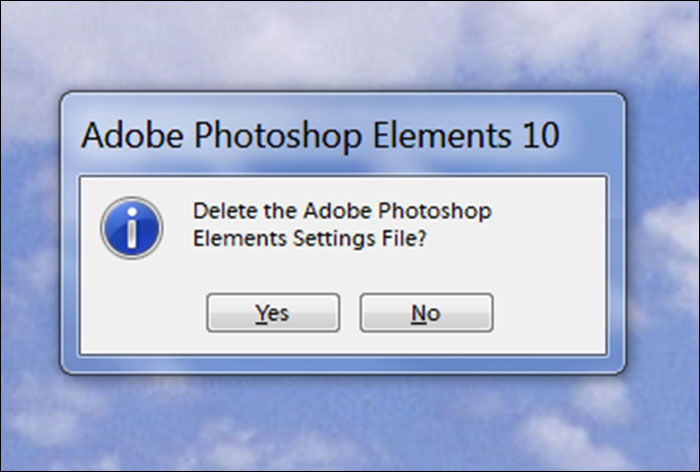 |
|
|
|
Post by rickgranick on Feb 25, 2016 14:20:50 GMT
Thank you, Sepiana. I'll try that today.
;-) Rick
|
|
|
|
Post by Sepiana on Feb 25, 2016 18:47:49 GMT
Rick, you are most welcome! Let us know how it goes.
|
|
|
|
Post by rickgranick on Feb 26, 2016 0:23:46 GMT
Well, that trick seems to have worked. They type tool seems to be functioning normally now. Thanks again.
Here's something odd, though- and I don't know whether this is related to the glitch or not:
I noticed that my font menu seemed extra long, so I went into FontBook and, sure enough, all the fonts were turned on, including all the odd ones (foreign languages, etc.) that I usually keep turned off. I had to go through and turn them all off again. In addition, it found a number of fonts that had duplicate files, and I had to go through and turn all those off too.
I wonder if something odd happened with FontBook, and maybe the duplicate conflicts affected the Elements type tool?
Anyone have any insights into this?
;-) Rick
|
|
|
|
Post by Andy on Feb 27, 2016 13:48:00 GMT
Rick - I'm not familiar with the FontBook tool. Do you have a link (searching online brought me to an iPhone/iPad app)
|
|
|
|
Post by Sepiana on Feb 27, 2016 19:19:47 GMT
Here's something odd, though- and I don't know whether this is related to the glitch or not: I noticed that my font menu seemed extra long, so I went into FontBook and, sure enough, all the fonts were turned on, including all the odd ones (foreign languages, etc.) that I usually keep turned off. I had to go through and turn them all off again. In addition, it found a number of fonts that had duplicate files, and I had to go through and turn all those off too. I wonder if something odd happened with FontBook, and maybe the duplicate conflicts affected the Elements type tool?
Rick, I am not sure but it is possible. According to Adobe . . .
See if the suggestions concerning Font Book will work for you. Troubleshoot fonts
|
|
|
|
Post by Sepiana on Feb 27, 2016 19:24:33 GMT
|
|