|
|
Post by ranger123 on Feb 26, 2016 1:01:55 GMT
Hello,
Since I have updated OS X from Yosemite 10.10 to El Capitan 10.11, PSE 8 is beginning to have trouble communicating with QuickTime. Several other applications (e.g. MPEG Streamclip)no longer work at all. I'm hoping PSE 11 will remain compatible with OS X upgrades for some time to come. I can no longer install from the PSE 8 disc because if incompatibility issues.
I had purchased PSE 11 via App Store in 2013 but continued to use PSE 8 exclusively as it was thoroughly familiar. I knew how to set up the palettes including channels (via a free PS filter program "Grants Tools"), layers, colour swatches and tools I was familiar with in the default side bar to the left.
I purchased Barbara Brundage's "Missing Manual" for PSE 11 but cannot find how to set up the work space and side palettes more familiarly. All the PSE 11 tutorials I have uncovered go straight into using the program. I feel I would better achieve that if I could first customise the workspace and palettes before beginning the learning curve itself.
Does anyone know where I might be able to get advice about customising PSE 11, please?
Sincerely, ranger123.
|
|
|
|
Post by Sepiana on Feb 26, 2016 1:12:55 GMT
|
|
|
|
Post by ranger123 on Feb 26, 2016 6:32:14 GMT
Hello Sepiana,
Thank you for your swift and helpful advice. I've downloaded the YouTube clip you quoted and will retain it for reference. I opened PSE 11 and I'm currently flipping between Ms. Sprague's clip and a newly blank workspace to implement her tutorial directions.
Referring to Ms. Barbara Brundage's "Missing Manual" for PSE 11, on page 598 Barbara mentions "Grants Tools" specifically and provides (an obsolete) link to <www.elementsvillage.com> which I now treat as effectively being this site. I know where to drop the Grants Tools included folder "actions pngs and xml files" into PSE 8 but not where to drop that folder into PSE 11.
Do you know where the "actions pngs and xml files" folder should be put in PSE 11, please? I thank you again for your generous assistance.
Yours sincerely, ranger123.
|
|
|
|
Post by Sepiana on Feb 26, 2016 6:55:45 GMT
Referring to Ms. Barbara Brundage's "Missing Manual" for PSE 11, on page 598 Barbara mentions "Grants Tools" specifically and provides (an obsolete) link to <www.elementsvillage.com> which I now treat as effectively being this site. I know where to drop the Grants Tools included folder "actions pngs and xml files" into PSE 8 but not where to drop that folder into PSE 11. Do you know where the "actions pngs and xml files" folder should be put in PSE 11, please? Hi ranger123,
The Elements Village forum closed down in May 2015. This forum, PSE&M, is not EV. We are a new fresh forum. It just happens that our Administrators/Moderators were members at EV and many of our members come from that forum as well.
Adobe made it much easier to use actions in Elements 11. There is no longer the need to install them in the photo effects folder, delete the MediaDatabase.db3 file, etc. In Elements 11 you just load the .atn files to be accessed via either the Actions panel or the Effects panel (Photo Effects tab).
Through the Actions Panel
1. Go to Window>Actions.
2. Click on the four-lined square in the upper right corner of the Actions panel and select Load Actions.
3. In the dialog box that opens up navigate to where you saved the action (.atn file) on your computer and click on the Load button. (Or you can just double-click on the .atn file.)
4. Click on the Play button in the panel’s upper right corner to run the action.
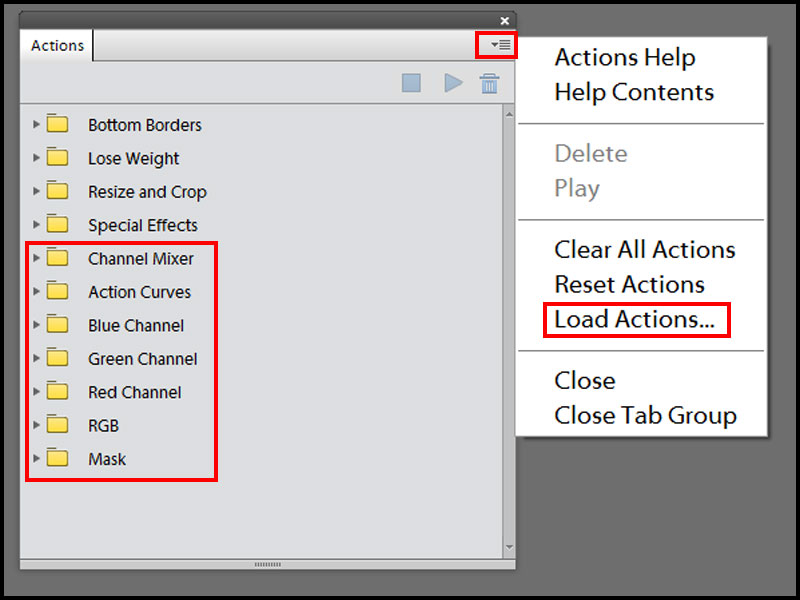
Through the Effects Panel
1. Go to the Effects panel and select the Effects (Photo Effects) tab.
2. Click on the four-lined square in the upper right corner of the Effects panel and select Load Effects.
3. In the dialog box that opens up navigate to where you saved the action (.atn file) on your computer and click on the Load button. (Or you can just double-click on the .atn file.)
4. The action you loaded will appear in a category called My Effects.
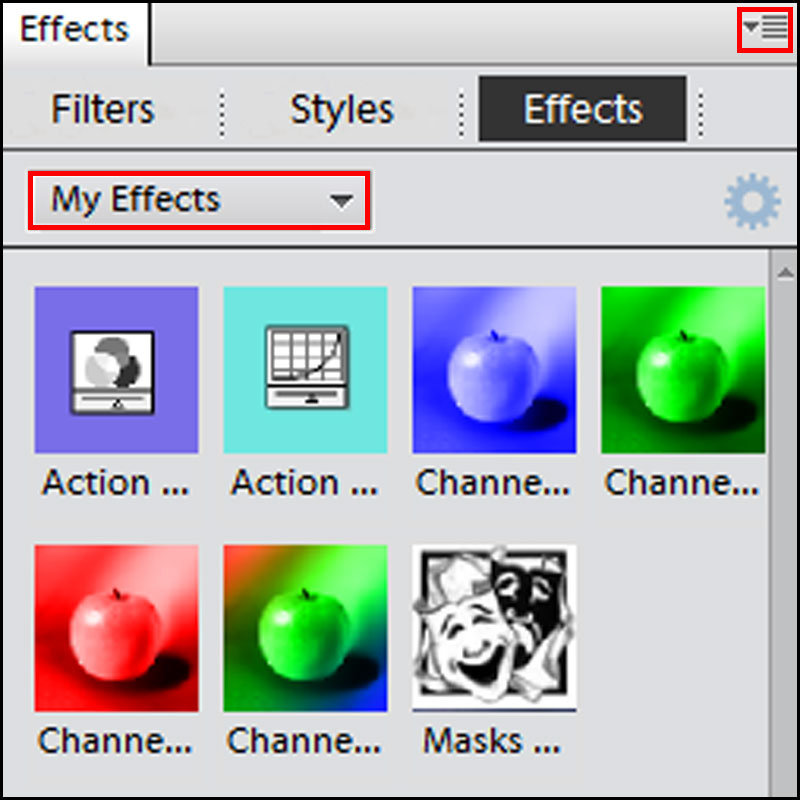
NOTE: Elements 11 comes with a built-in layer mask. You don't need the Layer Mask action which comes with Grant's Tools. |
|
|
|
Post by ranger123 on Feb 26, 2016 8:04:25 GMT
Hello again Sepiana,
I meant no disrespect in my reference to the defunct elementsvillage.com. Your web site here is very reassuring.
I have loaded the actions into both the "actions" and "effects" palettes, thank you. The icons as they appear to you in your "effects" palette are identical to how they appear in my PSE 8 applications, appearing there under the "effects" palette and are simply displayed another four effect filter icons, albeit coloured as are yours.
Under the "effects" palette in my PSE 11, they appear as six identical RGB cedar (?) icons - including Action Channel Mixer and Action Curves. The lack of a coloured icon may complicate the exercise a little until I become more familiar with this PSE 11.
I have followed Ms. Sprague's instructions and all palettes look fairly familiar to me. Time will tell I guess.
However, I opened a PSD file, as part of her instructions, but when I attempted to "Save" the file, the dialogue box 'froze' and I had to "Force Quit" PSE 11 externally and relaunch. Of course, all my carefully positioned palettes were lost and the workspace was no longer "customised".
Can you advise how I can save the multi layered PSD file I used to follow Ms. Sprague's tutorial, please?
Sincerely, ranger123.
|
|
|
|
Post by Sepiana on Feb 26, 2016 16:58:41 GMT
Under the "effects" palette in my PSE 11, they appear as six identical RGB cedar (?) icons - including Action Channel Mixer and Action Curves. The lack of a coloured icon may complicate the exercise a little until I become more familiar with this PSE 11. However, I opened a PSD file, as part of her instructions, but when I attempted to "Save" the file, the dialogue box 'froze' and I had to "Force Quit" PSE 11 externally and relaunch. Of course, all my carefully positioned palettes were lost and the workspace was no longer "customised". Can you advise how I can save the multi layered PSD file I used to follow Ms. Sprague's tutorial, please? Hi ranger123,
I am not a Mac user. So, I don't know why you are getting such thumbnails for the Grant's Tools in the Effects panel. It looks like Elements is not generating the thumbnails correctly. Could this be a Mac thing?
Have you tried running these actions via the Effects panel? What happens? Do they work OK? The reason I am asking these questions is because there have been confirmed reports that sometimes actions installed via the Effects panel don't work although they work just fine when you run them via the Actions panel. If Grant's Tools are running just fine via the Effects panel, then, we can look into "forcing" Elements to generate the correct thumbnails.
As to the problem of Elements 11 freezing when you try to save a file . . .
I noticed you said in your OP.
I had purchased PSE 11 via App Store in 2013 . . . This could be the root of the problem. You may want to check this thread in the Adobe Feedback forum (Photoshop Elements).
Elements 11 (app store): Can't save file after installing MacOS 10.11 El Capitan (known OS bug)
It may be a good idea to post in that thread. They may be able to provide you with a workaround.
|
|
alexr
Established Forum Member
 
Posts: 555
Open to constructive criticism of photos: Yes
|
Post by alexr on Feb 26, 2016 17:06:51 GMT
Ranger, I can't help with the specifics of your question, but I too have PSE11 and I was under the definite understanding that it was not compatible with El Capitan. In fact I have held off from upgrading from Yosemite myself on the strength of this alone. I wonder therefore if your problems are actually soluble.
|
|
|
|
Post by ranger123 on Feb 27, 2016 6:53:40 GMT
Hello Sepiana and alexr et al,
I apologise for my tardy response to your generous replies. In PSE 8 (Preferences/General) there is a tickable box "Save Panel Locations". There is no corresponding box in PSE 11. If I could at least save the Panel locations before being driven to "Force Quit", at least I would not have to start over from scratch every time I launch PSE 11.
Apparently many hundreds of other PSE 11 users are having the same "unable to save/force quit" problem and Apple and Adobe are (belatedly) talking to each other about what went wrong with Apple's development of El Capitan OSX 10.11.
With regards to channels working under the Effects Panel, they separate channels just fine. Elements 8 generates the icons correctly (i.e. coloured). I cannot get the channel actions to work under "Actions Panel". I tried double clicking (e.g.) "Blue Channel folder, Blue Channel with arrow and Select blue channel", all to no effect (pardon the pun).
To expand on my tardy response, I have an earlier OSX system (10.10 Yosemite) on an external drive and, through a complicated method, I started up with that OSX 10.10 as the active OS X. I installed that system when 10.10 was the latest version and have never before had to change "StartUp Disk". To make changes on that 10.10 drive, I have to enter "User Name" and "Password". Since I installed OSX 10.10 externally (simply) as a startup contingency in late 2014, I cannot remember user/password details.
Not knowing user/password details, I could not try to install PSE 11 (via App Store) to see if these panel location/save problems existed under 10.10. Several other indispensable applications such as "MPEG Streamclip" will work under 10.10 but not under 10.11 (my normal startup disk OSX.
I hope I have answered all the points that you raised. Thanking you again, I remain
Yours sincerely, ranger123.
|
|
|
|
Post by Sepiana on Feb 27, 2016 7:49:27 GMT
Hi ranger123,
No need to apologize.
Once you customize the location of the panels, it should stick. Elements is supposed to remember it. If this is not happening, then, something is definitely wrong. I do remember a similar problem with Elements 11 on Windows. The fix was to right-click on the desktop shortcut and select "Run as administrator". Then, customize the location of the panels, close Elements, and launch it again but this time as a standard user. Is there something similar to this on a Mac? Launch a program with administrator's rights?
As to the actions . . .
Helen (hmca), one of our Moderators, has Elements 11 on a Mac, El Capitan. She was very helpful and did some troubleshooting concerning Grant's Tools. Here are her findings. (Thanks, Helen!)
- These actions work just fine when loaded via the Actions panel.
- These actions don't work when loaded via the Effects panel.
- When these actions are loaded via the Effects panel, only generic thumbnails are generated (little squares with a tree in the center).
Now let's see if I understand your situation.
- These actions are a no-go when loaded via the Actions panel.
- These actions work when loaded via the Effects panel
- Only generic thumbnails are displayed in the Effects panel.
Is this correct? If so, I sincerely don't know why Grant's Tools are not working via the Actions panel.
Do you want to try to force Elements 11 to generate the correct thumbnails in the Effects panel? You could try deleting the ThumbDatabase.db3 file. As I told you before, I am not a Mac user. So, I am not sure this is the path to this folder.
Macintosh HD>Library>Application Support>Adobe>Photoshop Elements>x.x>. . .
If you find the ThumbDatabase.db3 file, delete it. Then, open Elements 11 and wait for the program to recreate this file. Once the process is completed, check to see if the thumbnails have been generated correctly.
NOTE: I think you need to be in the main Library and not in your user Library.
As a side note -- I am wondering if these problems with running actions in Elements 11 you are having are related to the fact that you have the App Store version of Elements.
As to the other problems -- Elements freezing when saving a file, panels not sticking, etc.-- I strongly recommend you post in the Adobe Feedback forum (link in my previous post). They say they can help with a workaround.
|
|
|
|
Post by Sepiana on Feb 27, 2016 9:19:33 GMT
I cannot get the channel actions to work under "Actions Panel". I tried double clicking (e.g.) "Blue Channel folder, Blue Channel with arrow and Select blue channel", all to no effect (pardon the pun). ranger123,
Sorry! I forgot to address this issue. Let's go over the steps needed to run this action via the Actions panel.
1. Click on the little arrow to the left of the yellow folder. This will bring up its contents.
2. "Blue Channel" will be highlighted. Click on the Play button to run the action..
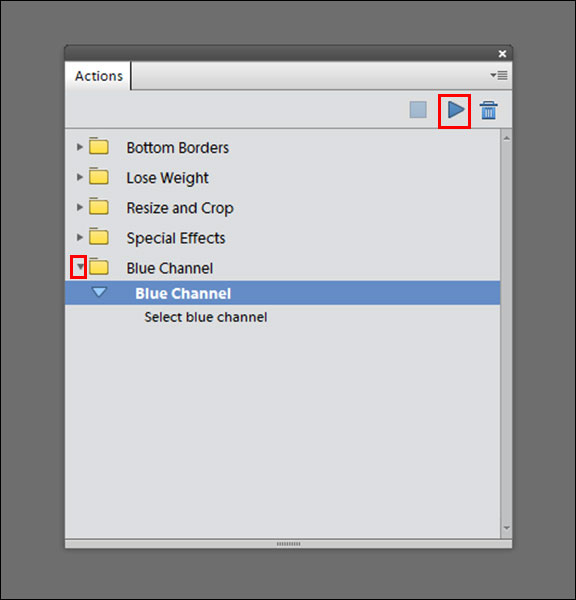
|
|
|
|
Post by ranger123 on Mar 2, 2016 0:51:10 GMT
Hello Sepiana and Helen,
I thank you for your continuing help.
The (Grants Tools) actions now work in the Actions Panel following Sepiana's advice on selecting Blue Channel and then clicking PLAY icon - i.e. a two step process that works.
The same actions work in the Effects Panel via a double click on the relevant icon. Alas, the 6 icons 'Action Channel Mixer', 'Action Curves', 'Channels Blue,' 'Channels Green', 'Channels Red', 'Channels RGB' remain a coloured tree on stylised background.
I could not find the "ThumbDatabase.db3" file so perhaps that is a Windows specific file. The (user Library) path "Macintosh HD/Library/Application Support/Adobe opens with Adobe Photoshop Elements 8 being the only PSE folder at that location. I installed PSE 8 using the supplied disk and licence no. PSE 11 was purchased via App Store and (from memory) no licence no. was ever requested at any stage of installation. Other App Store purchased licence d software is the same - no licence no. was required???
In the main Library (not user), the path Library/Application Support/Adobe/Photoshop Elements opens to a single folder entitled "8.0" only.
I will try the workaraound in the <https://forums.adobe.com/> forum.
A moments ago, I had a "Eureka!" moment. I QUIT PSE 11 after clicking "Don't Save" for the open file. I reopened PSE 11 and 'lo and behold', the customised Panel Locations had been saved/remembered. Great! At least now the customised PSE 11 workspace format is preserved.
At the link you provided, Sepiana, the problems with OSX El Capitan and PSE 11 have been discussed. There is an apologetic post from a Mr. Pete Green, Customer Advocate (Adobe?) saying that "we're" working with Apple to resolve this issue long term". Hopefully PSE and OSX co operation may soon be a reality.
I thank you again and remain
Yours sincerely, ranger123.
|
|
|
|
Post by Sepiana on Mar 2, 2016 2:55:53 GMT
Hi ranger123,
Glad to hear you got two of the problems solved. Good for you!
As to the ThumbDatabase.db3 file . . .
It is neither a Windows nor a Mac thing. This is one of the Elements databases. The ThumbDatabase.db3 file "caters" to the Effects panel. i.e., it generates the thumbnails for the Effects panel. Sometimes this database gets corrupted or Elements "forgets" to update it and that's when you have problems with the thumbnails (such as generic thumbnails being displayed).
I am not a Mac user and I know nothing about the App Store version of Elements. So, I don't really know if the path to this database is a different one in this version. Hopefully one of our Mac users will be able to help. If not, you could post in the Adobe forums or in the appropriate Apple forum.
|
|
|
|
Post by ranger123 on Mar 2, 2016 18:06:19 GMT
Hello Sepiana,
Thank you for the info on ThumbDatabase.db3 file. As i cannot find that file, I will use the channel effects via the Effects Panel as only one double click is required vs. two is Actions Panel.
This morning I had another "Eureka!" moment. I started up with an earlier version of OSX on an external drive, having saved the Panel Locations yesterday on the Mac HD. I was able to open PSE 11 and manipulate a layered PSD file and save it without freezing. I then saved it into a folder that I can readily access when starting up with my usual Mac HD. So final problem is solvable albeit in a somewhat convoluted fashion.
I am grateful for your generous advice.
Warm regards, ranger123.
|
|
|
|
Post by Sepiana on Mar 2, 2016 19:33:41 GMT
Hi ranger123,
More good news. One more problem solved! Pleased to hear that.
As to the ThumbDatabase.db3 file . . .
This is an Elements database. Elements uses it to generate the thumbnails in the Effects panel. In short, no such database = no thumbnails in the Effects panel. This is not the case here. Thumbnails are being displayed in the Effects panel; the problem is that they are the generic ones. |
|
|
|
Post by hmca on Mar 2, 2016 22:30:16 GMT
Hi ranger123, I am a Mac User and have upgraded to El Capitan. I can show you the steps that worked for me to locate the ThumbDatabase.db3 file: 1. From Finder Choose Go 2. Choose Computer 3. From the window that opens up double click Mac HD 4. Double Click Library. 5. Double Click Applications Support 6. Double Click Adobe. 7. Double Click Photoshop Elements 8. Double Click 11.0 9. You should see this: 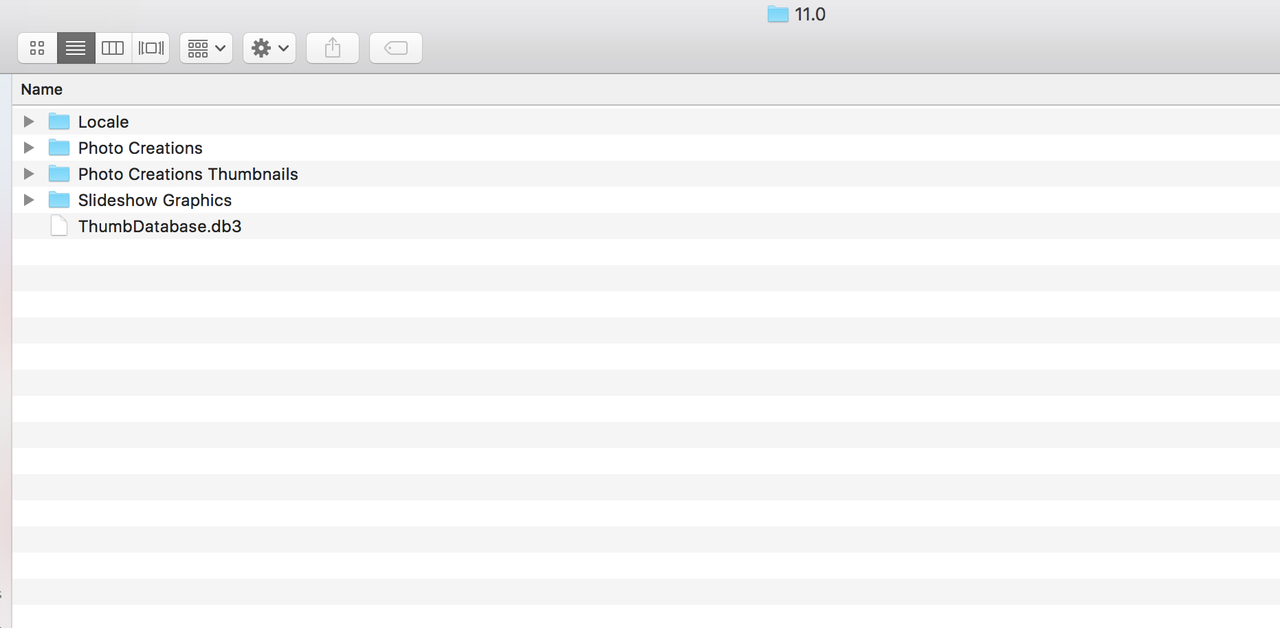 Let us know if this helps. I know it can be very confusing.... |
|