|
|
Post by Lillias on Mar 28, 2016 12:10:42 GMT
I'm almost 100% sure that when opening a new document in PSE the default colour mode should be RGB.
This morning however when I open a new document the colour mode is grayscale every time. I don't know what has happened to apparently make grayscale the new default.
I have tried the Preset Manager trick to no effect and I have also 'Reset my Preferences' to no effect. Anybody any ideas please…
I know I can manually choose RGB but if I have to do that every time it's a bit of a pain.
EDIT: Apologies - everything seems to be back to normal now - not that I have done anything, just another Computer or Programme glitch I suppose!!!
|
|
Squirrel2014
Established Forum Member
  Where's that cup of tea ... ???
Where's that cup of tea ... ???
Posts: 685  Open to constructive criticism of photos: Yes
Open to constructive criticism of photos: Yes
|
Post by Squirrel2014 on Mar 28, 2016 13:46:55 GMT
Pleased to hear your PSE is back to normal again. Strange how these things seem to happen, eh?  |
|
|
|
Post by Lillias on Mar 28, 2016 14:42:48 GMT
Thanks. It sure is strange and drives you round the bend at times...lol.
|
|
|
|
Post by Sepiana on Mar 30, 2016 1:52:06 GMT
I'm almost 100% sure that when opening a new document in PSE the default colour mode should be RGB. This morning however when I open a new document the colour mode is grayscale every time. I don't know what has happened to apparently make grayscale the new default. I have tried the Preset Manager trick to no effect and I have also 'Reset my Preferences' to no effect. Anybody any ideas please… I know I can manually choose RGB but if I have to do that every time it's a bit of a pain. EDIT: Apologies - everything seems to be back to normal now - not that I have done anything, just another Computer or Programme glitch I suppose!!!
I believe Elements is supposed to "remember" the last Color Mode you used when you created a new document. However, it sometimes "forgets" it. This has happened to me as well but I don't think it is a case of a corrupted/damaged Preferences file. If this were the case, deleting this file would have taken care of the problem. I may be wrong but I think it is just one of those software glitches. Usually closing Elements and logging off the computer will fix the problem. There is also another fix for such glitches. If you are on Windows, launch Elements as administrator by right-clicking on the desktop shortcut and selecting "Run as administrator". Then, correct the problem and close Elements. Now open Elements as a standard user. This has worked for me.
Just a little clarification for the benefit of new users of Elements . . .
I am afraid the Preset Manager trick -- Edit>Preset Manager>Make no changes and just click on the Done button -- won't work in this situation. This trick is to be used to solve problems with the libraries of preset brushes, color swatches, gradients, patterns, etc. managed by the Preset Manager. The File>New>Blank File command is not part of it.
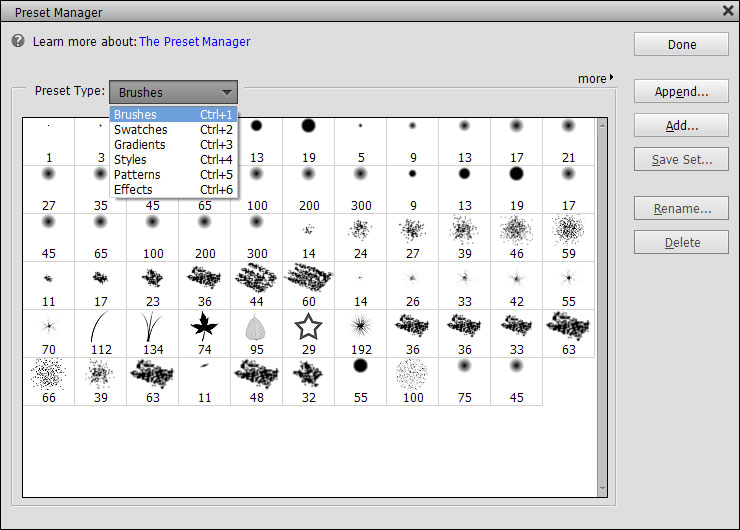 |
|
|
|
Post by Lillias on Mar 30, 2016 7:51:40 GMT
I believe Elements is supposed to "remember" the last Color Mode you used when you created a new document. However, it sometimes "forgets" it. This has happened to me as well but I don't think it is a case of a corrupted/damaged Preferences file. If this were the case, deleting this file would have taken care of the problem. I may be wrong but I think it is just one of those software glitches. Usually closing Elements and logging off the computer will fix the problem. There is also another fix for such glitches. If you are on Windows, launch Elements as administrator by right-clicking on the desktop shortcut and selecting "Run as administrator". Then, correct the problem and close Elements. Now open Elements as a standard user. This has worked for me. I agree and think it was just one of those software glitches which happens now and again. I forgot about the 'launch Elements as administrator' option and must try to remember that for the future. In this instance I think it was after I rebooted my PC that everything was back to normal again. Thank you Sepiana. |
|