Squirrel2014
Established Forum Member
  Where's that cup of tea ... ???
Where's that cup of tea ... ???
Posts: 685  Open to constructive criticism of photos: Yes
Open to constructive criticism of photos: Yes
|
Post by Squirrel2014 on Apr 2, 2016 22:15:26 GMT
I've just downloaded a .rar file and when I extracted it, I discovered the content was an .eps file. Needless to say, I'm having trouble opening it as the feature to support .eps was apparently dropped from v11 onwards
Is there a work-around to use an .eps file now? Maybe it can be converted to another file type that PSE 11+ will be able to use, such convert to png, jpg, pdf
As usual, I appreciate any help? However, I don't want to be downloading more software or going to great lengths here.
Many thanks
Julie
|
|
|
|
Post by Sepiana on Apr 2, 2016 22:25:19 GMT
|
|
Squirrel2014
Established Forum Member
  Where's that cup of tea ... ???
Where's that cup of tea ... ???
Posts: 685  Open to constructive criticism of photos: Yes
Open to constructive criticism of photos: Yes
|
Post by Squirrel2014 on Apr 2, 2016 23:14:56 GMT
Thanks Sepiana
I've just tried what was suggested in the article but it came out very pixel-ly - horrible
I did also try to convert the file to jpg in Zamzar and that has converted well so I think maybe that method will be what I'll use.
Thanks very much for trying
Julie
|
|
|
|
Post by Sepiana on Apr 2, 2016 23:20:55 GMT
Julie, you are most welcome! I am surprised Adobe's suggestions didn't work. I wonder if it was the quality of the EPS file you started with.
|
|
ken1
Junior Forum Member

Posts: 83  Open to constructive criticism of photos: Yes
Open to constructive criticism of photos: Yes
|
Post by ken1 on Apr 2, 2016 23:32:32 GMT
Suggest that you download and install Irfanview, a terrific free program - www.irfanview.com. You can open .eps files with this program, and save as JPEG, then open in PSE for processing. |
|
|
|
Post by Sepiana on Apr 2, 2016 23:43:14 GMT
Julie,
I am not sure. You may consider this alternative to be "going to great lengths" but here it is.
Do you happen to have a version of Elements earlier than version 11? If so, you can locate the EPS Parser.8BY file and copy/paste it in the Plug-ins folder in Elements 11. Check this thread in the Adobe Photoshop Elements forum. It explains how to do it. Michel B, who is also a member here, confirmed it works.
forums.adobe.com/message/4920543#4920543
|
|
|
|
Post by michelb on Apr 3, 2016 8:42:32 GMT
Sorry, I no longer have PSE11 to test, but I am quite sure that the workaround will not work with newer versions, especially with the 64-bits versions of PSE13 and 14.
Other than keeping the older Elements version, I am in favour of using the excellent Irfanview.
|
|
|
|
Post by Sepiana on Apr 3, 2016 15:40:34 GMT
Sorry, I no longer have PSE11 to test, but I am quite sure that the workaround will not work with newer versions, especially with the 64-bits versions of PSE13 and 14. Other than keeping the older Elements version, I am in favour of using the excellent Irfanview.
I tested the workaround in Elements 11. It works just fine.
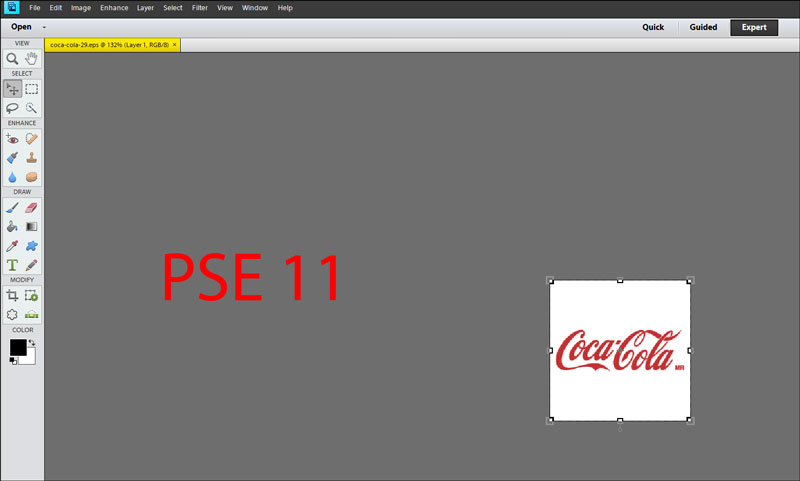
However, it won't work in Elements 12 although this version is 32-bit.
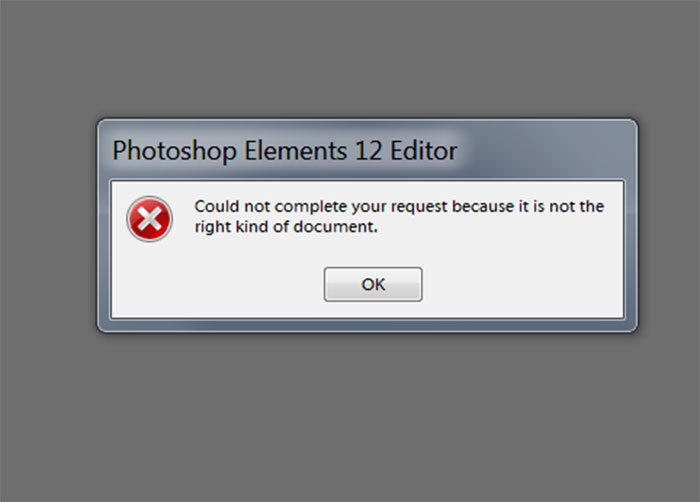
|
|
Squirrel2014
Established Forum Member
  Where's that cup of tea ... ???
Where's that cup of tea ... ???
Posts: 685  Open to constructive criticism of photos: Yes
Open to constructive criticism of photos: Yes
|
Post by Squirrel2014 on Apr 3, 2016 18:33:35 GMT
Hi
Thanks Sepiana and michelb
Michelb's method would be useful for this, of course, as I do have v11 and it's installed. I believe eps files are now relatively obsolete so the need will be less as time goes on but there are some good files out there, even if still in eps format
Again, many thanks
Julie
|
|
|
|
Post by Sepiana on Apr 5, 2016 2:57:12 GMT
Julie, you are most welcome! Glad to help.
|
|
|
|
Post by Andrei Doubrovski on Apr 9, 2016 13:01:46 GMT
I've just found a simple solution for opening a EPS file. Just change the file's extension from "eps" to "tif". Or download and run this script to automate the renaming: elementsplus.net/scripts/openEPS.jsx |
|
Squirrel2014
Established Forum Member
  Where's that cup of tea ... ???
Where's that cup of tea ... ???
Posts: 685  Open to constructive criticism of photos: Yes
Open to constructive criticism of photos: Yes
|
Post by Squirrel2014 on Apr 9, 2016 16:26:36 GMT
Wow! Thanks, Andrei
What a simple, clever trick
Thank you so very much
Julie, aka Squirrel
|
|