Fauxtoto
Established Forum Member
  Quebec, Canada
Quebec, Canada
Posts: 441
Open to constructive criticism of photos: Yes
|
Post by Fauxtoto on May 14, 2017 17:07:58 GMT
I noticed lately a few threads related to resolution and size, including this interesting thread. It made me go back to some basic notions, well explained in Photoshop Elements Help. I then made this experimentation: I brought in the Editor an original RAW image and saved it as a JPEG image, in three different versions, each one with a different quality level : maximum, medium and low. The RAW file and the JPEGs were respectively 29,6 Mo, 11,2 Mo, 2,1 Mo and 839,3 Ko. However, in the Image Size dialogue box (through the menu Image > Resize > Image Size) each of them were showing the exact same data: 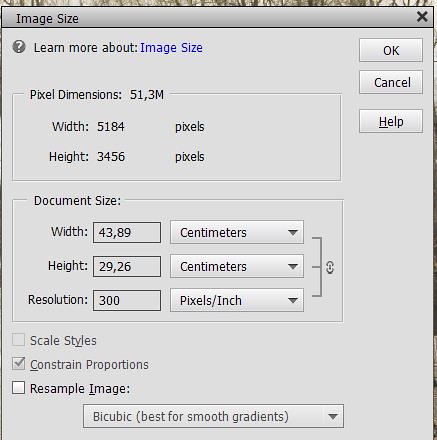 My questions are: 1) Am I right in understanding that the quality of a JPEG as a saving option has nothing to do with the resolution? 2) How does the quality of a JPEG as a saving option affect the file and the pixels? Could it be a compression process, different levels of compression giving different levels of quality? 3) At the top of the Image Size dialogue box, we see : “Pixel dimensions: 51,3M”. When we leave the cursor on this figure it says: “Describes the size of the document in pixels”. However, it does not match with the actual size of any of the documents (respectively 29,6 Mo, 11,2 Mo, 2,1 Mo and 839,3 Ko). It does not match either with the multiplication of the width and height numbers of pixels (5184 x 3456 = 22 581 504). What is this 51,3M figure? Multiple uncompressed thanks. |
|
|
|
Post by michelb on May 14, 2017 18:36:08 GMT
The best explanation about jpeg compression I have read; it's for Lightroom but that's exactly the same for Elements or Photoshop. regex.info/blog/lightroom-goodies/jpeg-quality1) Yes, the quality of jpeg has nothing to do with resolution. To make pictures less heavy in kilobytes, you can use either resampling (less pixels) or more compression... or both. 2) The compression level gives dramatic differences in the size in kilobytes, and the result may be noticeable... or not. That depends mainly on the level of noise and details in the picture as shown by Jeffrey Friedl. 3) The size in pixels does not translate simply in size in kilobytes, especially with compression. There is 'lossy' compression and 'lossless' compression. The compression you get by zipping your file or using the compressions options of the tiff format does not compress much, but is totally reversible, no loss. The jpeg compression may be very strong. It's a wonderful algorithm based on how the eye can distinguish luminosity shades and much less color shades. If you continue your experiments, choose both detailes images and others with smooth gradients on surfaces. I don't see any advantage to save my final images at more than 10 instead of the max which is 12. No way to see the difference and a huge difference in kilobytes. To understand the relation between pixel dimensions and kilobytes dimensions you also have to take into account that you need more than one byte to store the three RBG channels of the color image; if you are working in 16 bits, that's still more... |
|
|
|
Post by Tpgettys on May 14, 2017 19:11:18 GMT
3) At the top of the Image Size dialogue box, we see : “Pixel dimensions: 51,3M”. When we leave the cursor on this figure it says: “Describes the size of the document in pixels”. However, it does not match with the actual size of any of the documents (respectively 29,6 Mo, 11,2 Mo, 2,1 Mo and 839,3 Ko). It does not match either with the multiplication of the width and height numbers of pixels (5184 x 3456 = 22 581 504). What is this 51,3M figure? , I can help with this one question. The 51.3 MB figure is the size of the uncompressed image. As you note, your image is 5184 pixels by 3456 pixels, or 5184x3456 = 17,915,904 pixels. Each pixel is 3 bytes (1 each for the 3 color channels), so the total size is 3x17,915,904 = 53,747,712 bytes. Now, the apparent disconnect is due to the fact that in computerese, "1 K" is not 1000, but 2^10 = 1024. Likewise, "1 M" is not 1,000,000, but 2^20 = 1,048,576. 53747712/1048576 = 51.258, or 51.3 MB, rounded to one decimal point. |
|
|
|
Post by Sepiana on May 14, 2017 19:29:56 GMT
I don't see any advantage to save my final images at more than 10 instead of the max which is 12. No way to see the difference and a huge difference in kilobytes. Michel, neither do I. I completely agree with you. Visually, there is very little difference between 10 and 12. The explanation by Jeffrey Friedl says it all. And, if anyone needs any more assurance, . . .
forums.adobe.com/thread/1164386
|
|
Fauxtoto
Established Forum Member
  Quebec, Canada
Quebec, Canada
Posts: 441
Open to constructive criticism of photos: Yes
|
Post by Fauxtoto on Jun 4, 2017 13:24:37 GMT
Thank you for your clear and relevant explanations and references. I stand corrected on the result of a multiplication but, more importantly, I move forward with additional knowledge and better understanding. :-) Much appreciated.
|
|