poipoo
New Forum Member
Posts: 3 
|
Post by poipoo on May 14, 2015 22:50:33 GMT
I'm new to this forum and looking for help on integrating Grant's Tools with PSE 13. I've been using Grant's Tools for years (last with PSE 11) and recently upgraded to PSE 13. I'm now having problems integrating Grant's Tools with PSE 13. The problem occurs after placing all the action pngs and xml files in the PSE 13.0/Photo Creations/Photo Effects folder, deleting Mediadatabase.db3 and restarting PSE. All the Effects in the Photo Effects folders are duplicated several times and some effects generate an error when applied. I have to completely remove PSE 13 and reinstall the software for everything to work again. I'd be interested in hearing from anyone who has successfully integrated Grant's Tools with PSE 13. I'm running Windows 7 with the last version of Grant's Tools available before EV went south. Thanks  |
|
|
|
Post by Sepiana on May 15, 2015 0:04:58 GMT
Hi poipoo, welcome to Photoshop Elements & More! 
Grant's Tools work just fine in Elements 13. Starting with Elements 11, Adobe made it much easier to use actions. There is no longer the need to install them in the photo effects folder, delete the MediaDatabase.db3 file, etc. You just load the .atn files to be accessed via either the Actions panel or the Effects panel (Photo Effects tab).
Through the Actions Panel
1. Go to Window>Actions.
2. Click on the four-lined square in the upper right corner of the Actions panel and select Load Actions.
3. In the dialog box that opens up navigate to where you saved the action (.atn file) on your computer and click on the Load button. (Or you can just double-click on the .atn file.)
4. To run the action click on the Play button in the panel’s upper right corner.
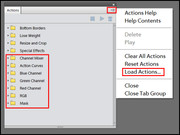
Through the Effects Panel
1. Go to the Effects panel and select the Effects (Photo Effects) tab.
2. Click on the four-lined square in the upper right corner of the Effects panel and select Load Effects.
3. In the dialog box that opens up navigate to where you saved the action (.atn file) on your computer and click on the Load button. (Or you can just double-click on the .atn file.)
4. The action you loaded will appear in a category called My Effects.
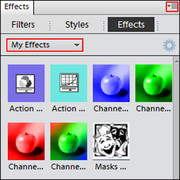
|
|
poipoo
New Forum Member
Posts: 3 
|
Post by poipoo on May 15, 2015 18:10:40 GMT
Thank you, Sepiana for the quick reply and solution. It worked great and it's a lot easier to integrate with PSE 13. I added the actions through the Effects Panel.
|
|
|
|
Post by Sepiana on May 15, 2015 18:29:13 GMT
Thank you, Sepiana for the quick reply and solution. It worked great and it's a lot easier to integrate with PSE 13. I added the actions through the Effects Panel. You are most welcome, poipoo! Glad to hear it worked. |
|
|
|
Post by Paul Whiting on May 16, 2015 0:23:46 GMT
Poipoo,
I'm new here too! Glad to hear Gtant's tools work with PSE13. I was using PSE9 with those Tools and found them very useful. Which version of Tools were you using before PSE "went South", and where did you find it? I just upgraded to 13 and would like to use those tools also.
Thanks!
And Sepiana, glad to see you're over here now. I'm the guy who asked you over in PSE about Brazil and that I had a son who wants to go there!
Regards,
Paul
|
|
|
|
Post by Sepiana on May 16, 2015 0:39:28 GMT
Hi Paul, welcome to Photoshop Elements & More! I remember you and your son. Hope he gets to visit Brazil.
Do you still have the version of Grant's Tools you were using in Elements 9? Grant's Tools have not been updated since the version for Elements 8. This version of Grant's Tools will work in Elements 13.
|
|
|
|
Post by Paul Whiting on May 16, 2015 15:50:52 GMT
Sepiana,
I just checked my Download folder and I do have Grants Tools for PSE8 - I even have the tools for PSE6! That's good news, so now I can use Tools 8 in PSE13.
I wonder if you'd do me a favor and chime in on my question over in the Organizer section. I can call up my files but I can't seem to select and drag them to move into my catalog's folder, in this case Scans > Illinois.
Thanks!
Paul
|
|
poipoo
New Forum Member
Posts: 3 
|
Post by poipoo on May 16, 2015 20:06:52 GMT
Paul, what "went south" was not PSE but Elements Village. Elements Village forum terminated. Sorry it was confusing.
From the message string, it looks like you're all set. The version of Grant's Tools I used was PSE8.
Poipoo
|
|
|
|
Post by Paul Whiting on May 17, 2015 8:40:06 GMT
Thanks, poipoo. Your message wasn't confusing! I am easily confused, that's all. Yes, it looks like I'm all set with the Grant's Tools version that I have - now to install it.
Paul
|
|
|
|
Post by Sepiana on May 17, 2015 16:45:38 GMT
Sepiana, I just checked my Download folder and I do have Grants Tools for PSE8 - I even have the tools for PSE6! That's good news, so now I can use Tools 8 in PSE13. I wonder if you'd do me a favor and chime in on my question over in the Organizer section. I can call up my files but I can't seem to select and drag them to move into my catalog's folder, in this case Scans > Illinois. Thanks! Paul Paul, good news indeed.
I checked your other thread. I am not sure I know what is happening. Sue has begun helping you. She is one of our Organizer experts; you are in good hands.
|
|
|
|
Post by Paul Whiting on May 17, 2015 22:32:16 GMT
First of all, thanks for checking the other thread. You'll note now that I posted a further question to Sue. I'm really confused with this version of Organizer! As an aside, how does one place a screen shot or a photo in a thread? I had to use Dropbox to see my screen shot.
Uh oh, thread drift. Back to Grants Tools (stay on thread, Paul!):
I noted that in my Download folder (where I have Grants Tools 8) I have a Download called "adjustment layers" and that contains PSE13 Extra Adjustment Layers, which in turn contains Actions including Channel Mixer and Curves. How did that download get there, I don't recall downloading it. And how did it get installed in my Actions panel?! Maybe I don't need Grants Tools, those Actions look exactly the same. Very puzzling. Those are the only Grants Tools I use - at least in PSE9.
'tis a puzzlement,
Paul
|
|
|
|
Post by Sepiana on May 18, 2015 1:13:40 GMT
I believe the download you are talking about -- Adjustment Layers -- is a set of actions created by TonyW (a member at the Elements Village forum). It includes the Grant's Tools 8 (latest version).
There are several ways you can insert an image into your post. See the FAQs.
photoshopelementsandmore.com/board/1/faqs
|
|
|
|
Post by Paul Whiting on May 18, 2015 13:07:01 GMT
Thank you, Sepiana, and thank you Tony, if you're over here now. I must have downloaded it, but can't remember doing that. And how did it get installed?! Anyway, it's good to know it includes Grant's Tools 8.
As for inserting the image, I had looked at that FAQ earlier but couldn't find something relevant. Then I noticed the URL included the number "1" so I changed the URL to have a "2" there and then I found a helpful topic on the second page. Odd, when I had clicked on "Next" up on the upper left I couldn't call up the second page of FAQs... could only get to page 2 by editing the URL.
I did a test reply to you with my screen shot and it worked fine... somehow I had the impression that feature was only for uploading to a gallery. Deleted it right away.
Thanks for bearing with me!
Paul
|
|
|
|
Post by cad4men on Dec 2, 2015 1:38:31 GMT
Sepiana,
Is it still possible to locate Grant's Tools? I used them with PSE 6, then after a HD crash I finally upgraded to 13 and no longer have the download available. I just noticed you instructed how to reinstall the older version and I'd be interested in that, if I could locate the add on.
Thank you,
Jerry
|
|
|
|
Post by Sepiana on Dec 2, 2015 2:12:09 GMT
Hi Jerry, welcome to PSE&M!
The website with Grant's Tools is no longer up and running. These actions can be downloaded from this thread. Scroll down to the fifth post.
photoshopelementsandmore.com/thread/1140/backed
NOTE:
The installation instructions included in the .zip file are for Elements 7 through Elements 10. They won't apply to Elements 11 through Elements 14. For any one of these more recent versions, just follow these instructions.
photoshopelementsandmore.com/post/2886
The Elements version you got (version 13) has a built-in layer mask. So, there is no need to use the layer mask that comes with these tools. |
|