|
|
Post by haloterry on Aug 2, 2020 6:54:03 GMT
I have read the messages about Malware but my question concerns the PE+ Demo I was trying to install after downloading and getting the malware warning on that also. A little concerning as I am BranNew to this site. I have a new Mac and PE 2020. Just want a reassurance it would be ok to install this to see if it works fine before paying for the full download.
|
|
|
|
Post by Sepiana on Aug 2, 2020 11:33:20 GMT
Hi haloterry, welcome to PSE&M! I'm not sure why you got this Malware warning about Elements+. Its creator is a member here -- Andrei Doubrovski . I'm sending him a PM bringing this to his attention. |
|
|
|
Post by Andrei Doubrovski on Aug 2, 2020 11:52:36 GMT
Hi haloterry,
What exactly does the warning message say?
If possible, please, provide a screenshot.
|
|
|
|
Post by haloterry on Aug 2, 2020 17:01:55 GMT
 Let me know if screen shot is enough. I click on "Setup" and I get the warning. |
|
|
|
Post by Andrei Doubrovski on Aug 2, 2020 17:36:22 GMT
Hi haloterry, Thank you for the screenshot. The message doesn't say that "Setup" file is a malware. It just means that the author (me) can't be identified because the package isn't signed. * If you trust the author, please, initialize the automatic Setup as follows: - Right-click on the "Setup" icon (instead of double-clicking), - in the context menu, select "Open" option (fig. 1), - in the dialog that opens, click "Open" button (fig. 2). 
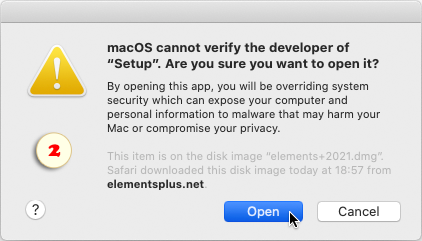 ** If you don't trust the author, please, install Elements+ manually as shown in this video: youtu.be/0Ln7rbn-r-4Hope this helps. |
|
|
|
Post by hmca on Aug 2, 2020 20:37:29 GMT
I am also on a Mac and have been thrown off by that warning. I think the developer's post above should be of help to you. It is much simpler than what I am showing you below. Basically you want to unlock the lock....just be sure to lock it again after downloading. Another option would be to address this through your system preferences.  If you click the little question mark you will see all of the options.....  |
|
|
|
Post by haloterry on Aug 2, 2020 21:20:56 GMT
First, let me thank you for the information. Very Helpful and I was able to install the Demo quickly and safely. I also appreciate the speedy replies! Now that I see the Demo went on smoothly, I was looking at the full version which leads me to another question: I see all the versions, from 2020 on down, for Windows. The only entry I see for Mac is "for Photoshop Elements, Mac", so my question. Will that apply to my Mac 2020 version of PSE?
|
|
|
|
Post by Andrei Doubrovski on Aug 3, 2020 1:30:34 GMT
|
|