pontiac1940
CE Members
Posts: 6,363
Open to constructive criticism of photos: Yes
|
Post by pontiac1940 on Mar 6, 2021 2:29:24 GMT
Creating multi-shot panoramas is quite easy and sometimes the results are well worth the time and effort. I recently posted a pano on an outdoor Facebook group and someone asked if I'd write about panorama photography...so I did. This is an early-generation article. If you see errors or wish to offer suggestions, please let me know. Thanks. Clive Here is a link to a PDF. Taking panorama photos
This is an example of an extreme pano taken on a crystal clear day. Chief Mountain on the left is over 100 km away from Crowsnest Mountain in the very far right. Click here to see large version.
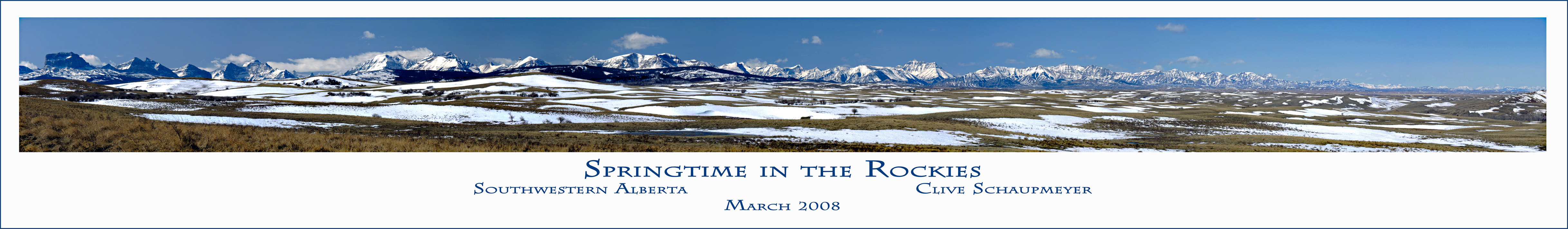
|
|
|
|
Post by tonyw on Mar 7, 2021 0:44:23 GMT
Looks good and I agree portrait and hand-held often works best. As for exposure I’ll often set the camera on Aperture priority and take a shutter speed reading at a few spots across the scene so I could then use the average in Manual exposure. In many cases I find there’s not enough difference to worry about and Aperture priority works fine. One other thought - it appears Microsoft ICE is no longer available - not sure there’s a way to still get it if you dob’t have it. Might also be worth mentioning that you can often get good results with the camera panorama function if it has one. I know my Fuji works very well and is quick and easy to use.
Tony
|
|
pontiac1940
CE Members
Posts: 6,363
Open to constructive criticism of photos: Yes
|
Post by pontiac1940 on Mar 7, 2021 0:54:15 GMT
Thanks Tony. Yes, somewhat like you I set the exposure in M mode and do check for over or underexposure across the scene. I shoot quite a few 180° scenes and exposure does vary some. MS ICE 2.0 is still available here. I really like it. I'd used it for a few years and forgot about it and Peterj reminded me about it. That Fay Canyon Arch was in a very tight spot ... only 3 or 4 m from the rock wall to the arch. That's where ICE is so good as it was able to stitch 39 images taken in a semi-random grid. |
|
|
|
Post by tonyw on Mar 7, 2021 1:53:03 GMT
Thanks Tony. Yes, somewhat like you I set the exposure in M mode and do check for over or underexposure across the scene. I shoot quite a few 180° scenes and exposure does vary some. MS ICE 2.0 is still available here. I really like it. I'd used it for a few years and forgot about it and Peterj reminded me about it. That Fay Canyon Arch was in a very tight spot ... only 3 or 4 m from the rock wall to the arch. That's where ICE is so good as it was able to stitch 39 images taken in a semi-random grid. That MS ICE 2.0 link unfortunately gives a message that it’s no longer available when you click it. There was a recent discussion about it at dpreview and as I recall the best solution was to find someone who still had the installer file. |
|
|
|
Post by Sepiana on Mar 7, 2021 2:25:27 GMT
|
|
pontiac1940
CE Members
Posts: 6,363
Open to constructive criticism of photos: Yes
|
Post by pontiac1940 on Mar 7, 2021 2:40:22 GMT
Tony
Sorry about that. I downloaded ICE 2.0 + in Nov 2019 on my new ASUS.
But as Sepiana noted, it is available on CNET and a few other places. Interestingly, it is available from MS using the Wayback machine.
If you take panos, it is very worthwhile.
Clive
|
|