|
|
Post by surfbug on Mar 30, 2022 21:46:19 GMT
I just order elements + for pse 2020 mac. I tried to install it when I saw setup mpkg can't be opened because it is from an unidentified developer mac os can't verify that this app is free from malware. I uninstalled malware but I still see the icon at the top of the screen beside the time icon. I tried to install the elements +when I've the same situation again. How do I remove the malware at the top of the screen?
|
|
|
|
Post by Sepiana on Mar 30, 2022 21:54:45 GMT
Hi surfbug, The creator of Elements+ is a member here -- Andrei Doubrovski. I sent him a PM bringing your inquiry to his attention. He is best qualified to elaborate on this issue. Hang in there! |
|
|
|
Post by surfbug on Mar 30, 2022 22:39:39 GMT
I clicked on security and privacy and installed element + I saw the icons on ps element and clicked on the smart object icon. I don't see any smart object from the menu.
|
|
|
|
Post by Andrei Doubrovski on Mar 31, 2022 3:05:42 GMT
Hi surfbug, * Actually, the message doesn't say there is some malware. It says "macOS cannot verify that this app is free from malware" (because the Setup script isn't notarized). ** To launch the automatic installer on a Mac, please, follow the instruction thoroughly: - Right-click on the "Setup" icon, - in the context menu, select "Open" option (fig. 1), - in the dialog that opens, click the "Open" button (fig. 2). 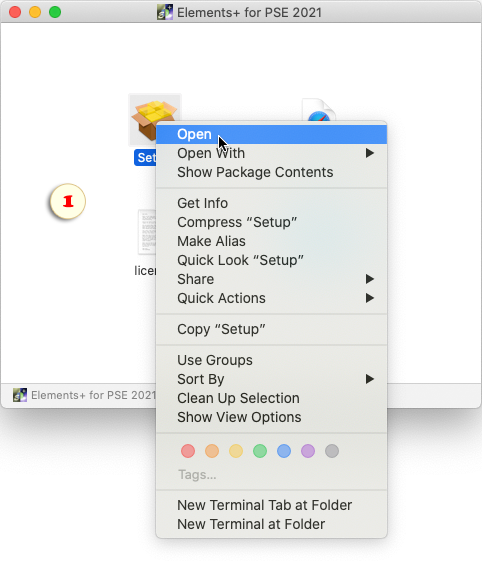 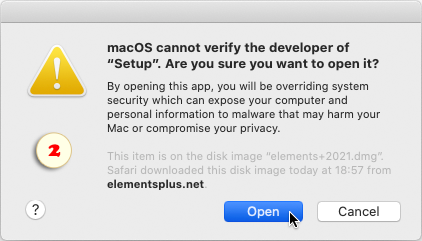 *** If you don't trust the automatic Setup script, please, consider the manual installation explained in this video: youtu.be/0Ln7rbn-r-4 |
|
|
|
Post by Andrei Doubrovski on Mar 31, 2022 3:15:06 GMT
|
|
|
|
Post by surfbug on Mar 31, 2022 16:50:10 GMT
I clicked on the smart object and then I saw it created a new layer. Is it a smart object now? Can I use only the smart object without any new filter?  |
|
|
|
Post by Andrei Doubrovski on Apr 1, 2022 3:23:47 GMT
Hi surfbug,
Yes, it's a smart object and you can use it without any filters.
For more details, please, read my email message.
|
|