|
|
Post by michelb on Oct 1, 2015 7:49:17 GMT
Jim,
You can check which version of ACR you have by going to Help>About Plug-In>Camera Raw . . . The information given by the Help>About Plug-in >Camera Raw is incomplete... The detailed version is shown in the ACR window when you open a file. It's on the top of the preference menu on the top line. Also, see: forums.adobe.com/thread/1967362 |
|
Madame
Established Forum Member
 
Posts: 504  Open to constructive criticism of photos: Yes
Open to constructive criticism of photos: Yes
|
Post by Madame on Oct 1, 2015 13:53:06 GMT
Marianne, Do you use an anti-virus program? If so, then turn it off for the download. Then remember to turn it back on. Vladimir Thanks for the tips! Good idea! But I had no problem downloading, I just had problem with the Adobe site. Once i found another location (the trial version), it downloaded just fine. |
|
|
|
Post by Sepiana on Oct 1, 2015 16:32:36 GMT
Jim,
You can check which version of ACR you have by going to Help>About Plug-In>Camera Raw . . . The information given by the Help>About Plug-in >Camera Raw is incomplete... The detailed version is shown in the ACR window when you open a file. It's on the top of the preference menu on the top line. Also, see: forums.adobe.com/thread/1967362My copy of Elements 14 was shipped with ACR 9.1.0.441. Both Help>About Plug-In>Camera Raw and the Converter's Preferences dialog show the same version information.
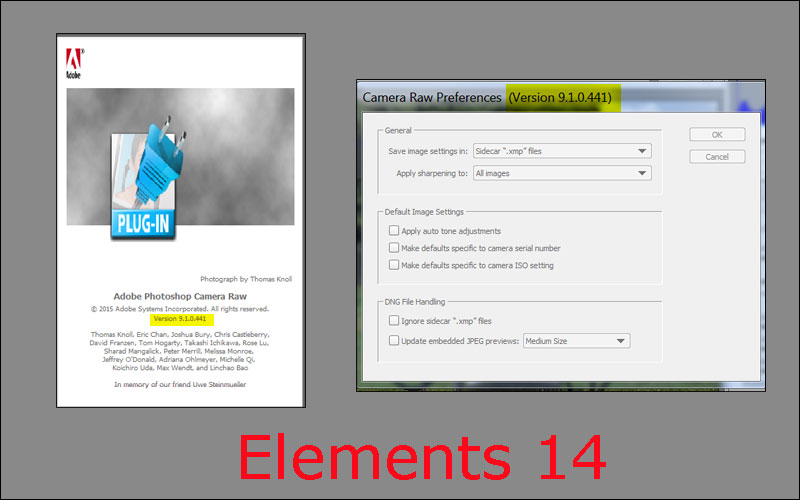
I updated to ACR 9.1.1.461 using the .8bi file from PS CC and the information in both places now reflects this change.

|
|
|
|
Post by michelb on Oct 1, 2015 18:18:57 GMT
Here is what I see when I use Help/About Plug-ins:  |
|
|
|
Post by Sepiana on Oct 1, 2015 18:31:51 GMT
That's strange. I wonder why this difference concerning this information.
|
|
athegn
Junior Forum Member

Posts: 136 
|
Post by athegn on Oct 15, 2015 16:47:33 GMT
Only new thing I've tried is the Dehaze filter; most impressive. Rest acting as V13.
|
|
|
|
Post by Sepiana on Oct 15, 2015 17:40:47 GMT
If you are searching for the PhotoMerge feature in Elements 14, don't look under the Enhance menu in the Expert editing mode. Adobe moved it to Guided Edit.
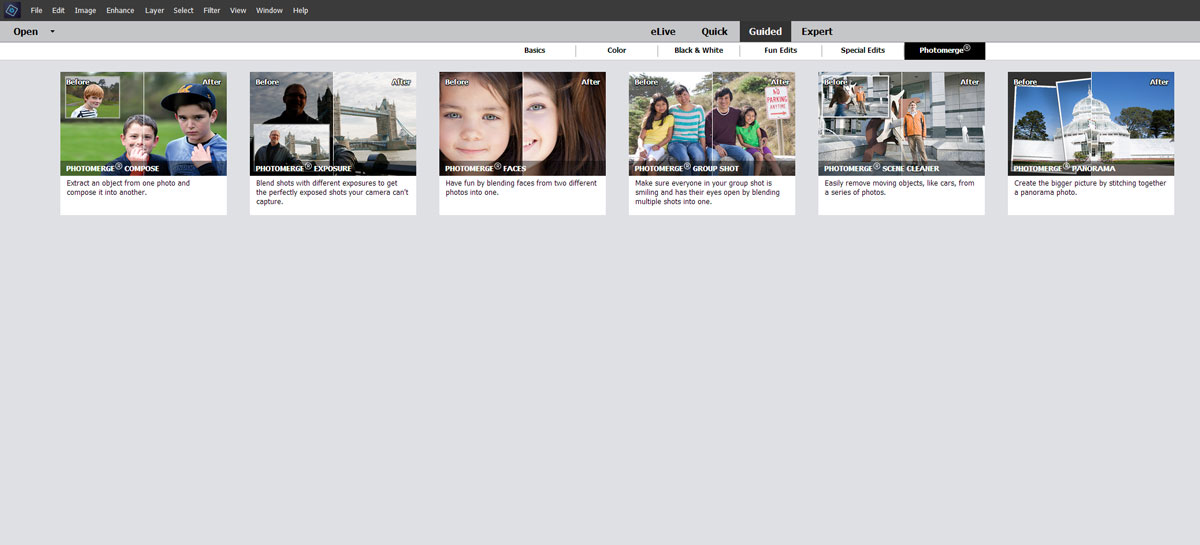 |
|